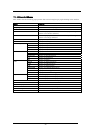7.3 C Watch Window
The C Watch Window displays C/C++ expressions and their values (results of calculations).
The C/C++ expressions displayed in the C Watch Window are known as C watchpoints. The displays
of the results of calculating the C watchpoints are updated each time a command is executed.
When RAM monitor function is effective and the C watch points are within the RAM monitor area,
the displayed values are updated during execution of the target program.
• Variables can be inspected by scope (local, file local or global).
• The display is automatically updated at the same time the PC value changes.
• Variable values can be changed.
• The display radix can be changed for each variable individually.
- The initial display radix can be changed.
- Leading-zero suppression is selectable in hexadecimal display.
• Any variable can be registered to the Watch tab, so that it will be displayed at all times:
- The registered content is saved for each project separately.
- If two or more of the C watch window are opened at the same time, the registered.
- The reference scope of the variable is selectable from current scope, global scope and each file's
scopes.
• The C watchpoints can be registered to separate destinations by adding Watch tabs.
• Variables can be registered from another window or editor by a drag-and-drop operation.
• The C watchpoints can be sorted by name or by address.
• Values can be inspected in real time during program execution by using the RAM monitor
function.
• The RAM monitor can be allocated to the address of specified variable
90