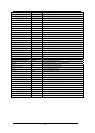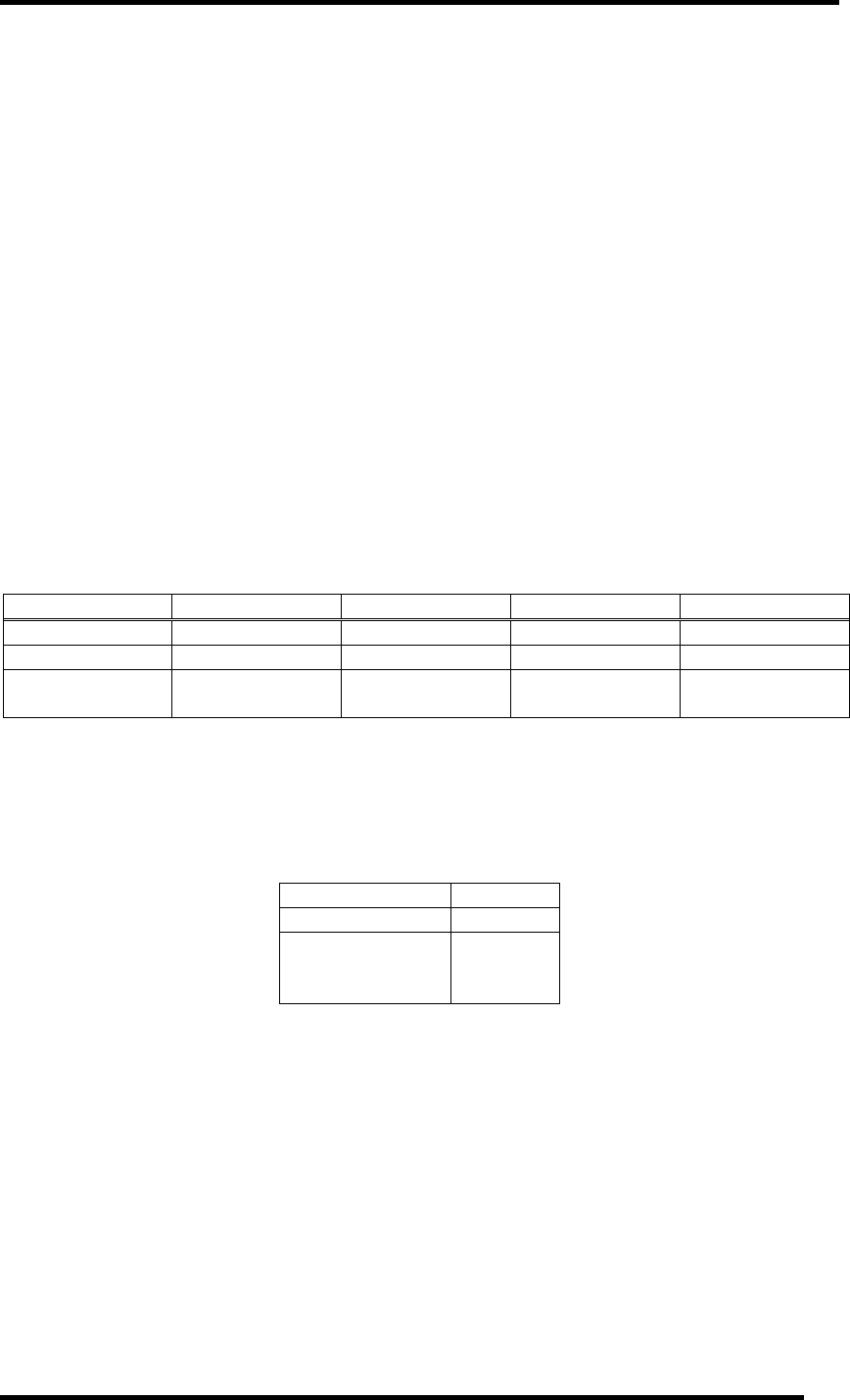
9.2 Writing Expressions
This debugger allows you to use expressions for specifying addresses, data, and number of passes, etc.
The following shows example commands using expressions.
>DumpByte TABLE1
>DumpByte TABLE1+20
You can use the following elements in expressions:
• Constants
• Symbols and labels
• Macro variables
• Register variables
• Memory variables
• Line Nos.
• Character constants
• Operators
9.2.1 Constants
You can use binary, octal, decimal, or hexadecimals. The prefix or suffix symbol attached to the
numerical value indicates which radix is used.
The debugger for M32C and M16C/R8C and 740
Hexadecimal Decimal Octal Binary *
Prefix 0x,0X @ None %
Suffix h,H None o,O b,B
Examples 0xAB24
AB24h
@1234 1234o %10010
10010b
*You can only specify % when the predetermined radix is hexadecimal.
• If you are inputting a radix that matches the predetermined radix, you can omit the symbol that
indicates the radix (excluding binary).
• Use the RADIX command to set the predetermined value of a radix. However, in the cases shown
below, the radix is fixed regardless of what you specify in a RADIX command.
Type Radix
Address Hex
Line No.
No. of executions
No. of passes
Dec
248