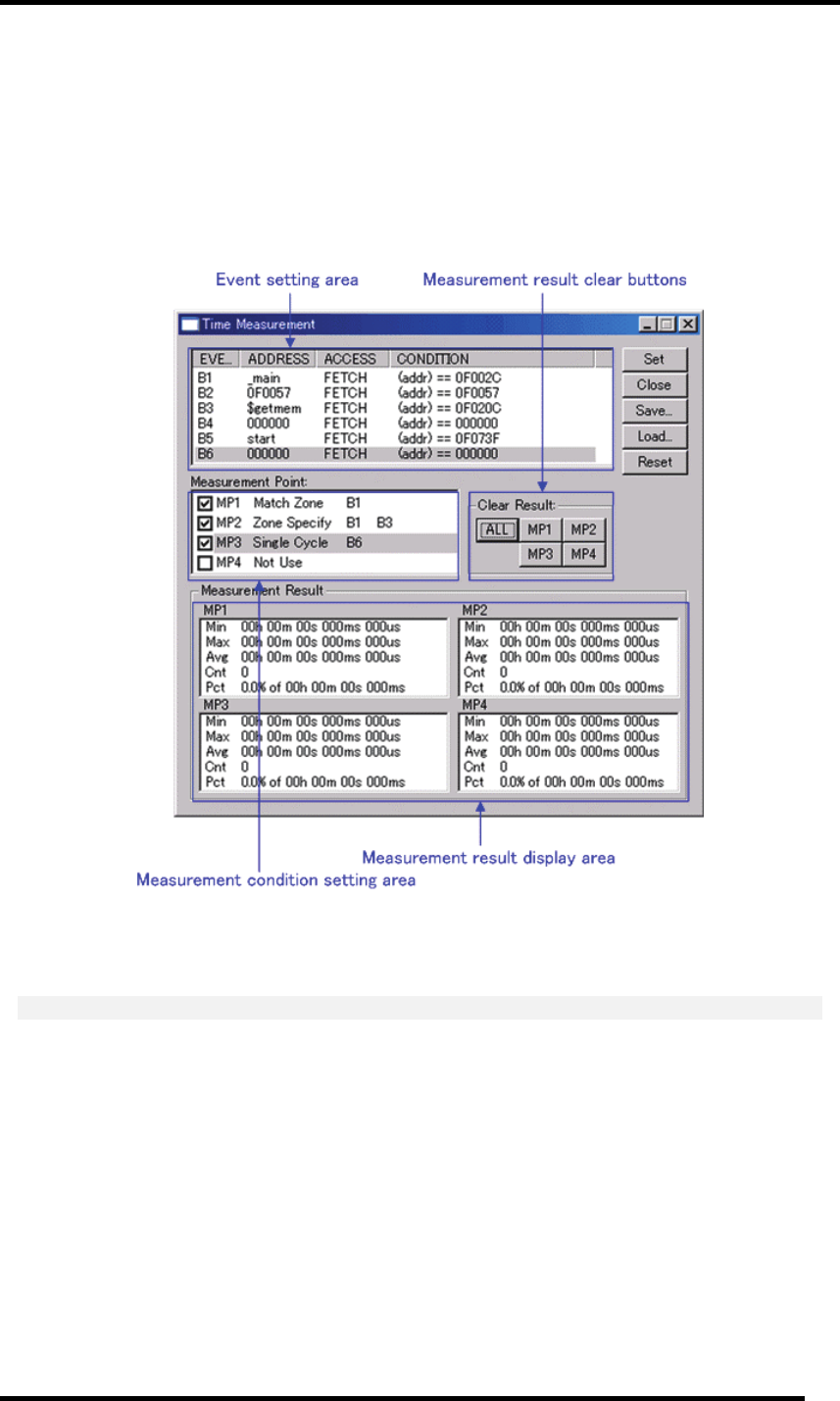
7 Windows/Dialogs
7.10 Time Measurement Window
The Time Measurement window displays the minimum/maximum/average execution time and
measurement count at any measurement point. The execution time of up to 4 measurement points
can be measured simultaneously.
You can specify the event for the measurement condition in the same manner as when specifying
events in the Trace Point Setting Window.
• If the contents of events are altered, they are marked by an asterisk (*) on the title bar. The
asterisks (*) are not displayed after setting up the emulator.
ATTENTION
• The Trace Point Setting Window and the Time Measure Windows use the same resource of the
emulator. If the event settings are modified in Time Measure Window, settings of the Trace Point
Setting Window are modified, too.
• As the count resource for time measurement, specify the MCU cycle (operation clock of the target
mcu) instead of the emulator clock (16MHz), in the init dialog. If you specify the emulator clock,
the measurement result will be incorrect.
159


















