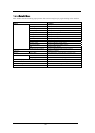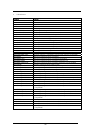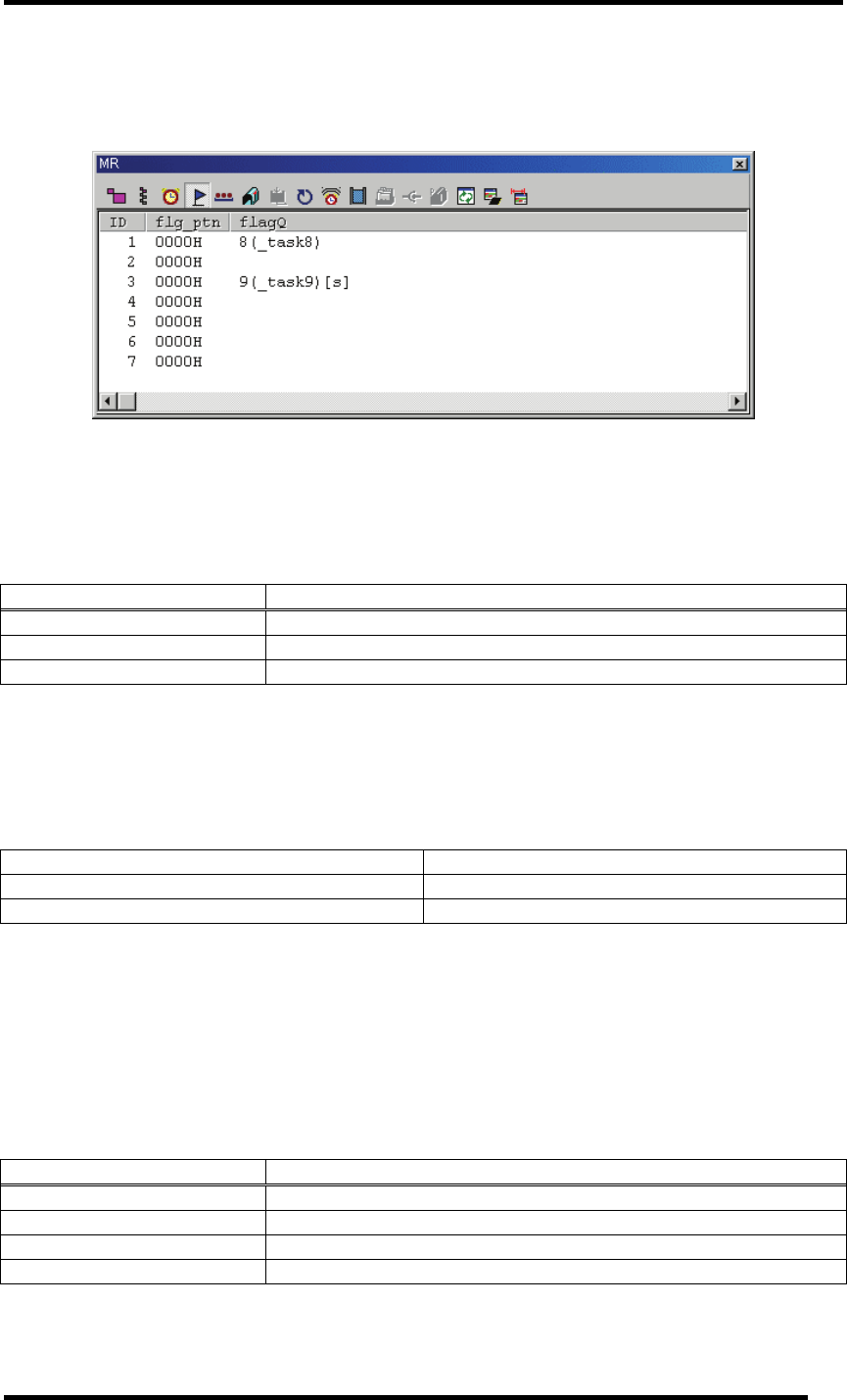
7.14.5 Display the Event Flag Status
In the MR window, select Popup Menu - [Mode] -> [Event Flag].
7.14.5.1 Display the Event Flag Status(When the realtime OS is MRxx conformed to uITRON
specifications V.3.0.)
All the event flags defined in the configuration are listed in the order of ID number. The function of
each item is listed below. (When the realtime OS is MRxx conformed to uITRON specifications V.3.0.)
Item Contents
ID ID No. of event flag
flg_ptn Bit pattern of each event flag
flagQ Task ID Nos. and task names in the event flag queue
• When a task connected to the event flag queue is in the state of waiting with timeout enabled
(waiting in twai_flg), a string "[tmo]", which indicates a state of waiting with timeout enabled, is
appended to a string displayed in the flag Q field.
When a task connected to the event flag queue is in the state of forced waiting (double waiting), a
string "[s]", which indicates double waiting, is appended to a string displayed in the flag Q field.
Normal Display 26(_task26)
Display when in WAIT-SUSPEND 26(_task26)[s]
Display when in WAIT-SUSPEND with time out
26(_task26)[tmo][s]
• Up to 8 characters can be displayed in the task name in the flag Q field.If a task name exceeds 8
characters, the extra characters are omitted.
7.14.5.2 Display the Event Flag Status(When the realtime OS is MRxx conformed to uITRON
specifications V.4.0.)
All the event flags defined in the configuration are listed in the order of ID number. The function of
each item is listed below. (When the realtime OS is MRxx conformed to uITRON specifications V.4.0.)
Item Contents
ID ID No. of event flag
Flgatr Attribute of each event flag
Flgptn Bit pattern of each event flag
Flag Queue Task ID Nos. and task names in the event flag queue
194