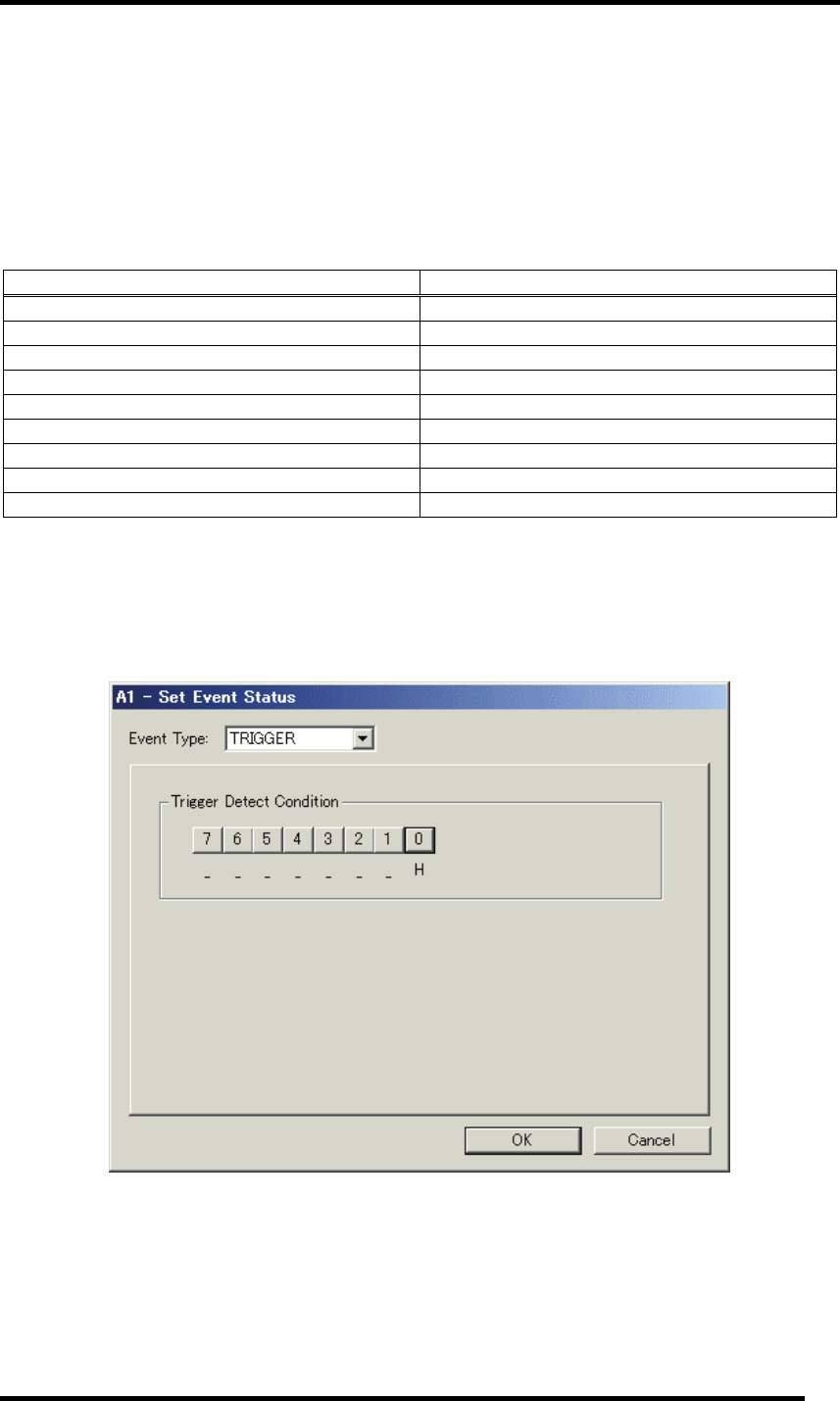
7.7.9 Specify the Events (External Trigger Signal)
To specify an event for external trigger signal, change Event Type in the event select dialog box to
"TRIGGER". When the signal from the external trace signal input cable is in a specified state, the
event is established. Rising/falling edges are detected from the signal on the external trace signal
input cable included with the emulator (A combination of eight signals is possible.).
The following shows the names of signals from the external trace signal input cable and their cable
colors.
Signa Name
l
Cable Color
EXT0 White
EXT1 Brown
EXT2 Red
EXT3 Orange
EXT4 Yellow
EXT5 Gree n
EXT6 Blue
EXT7 Purpl e
GND Black
7.7.9.1 Detection of Rising/Falling Edge
Set as below. By clicking each trigger button, its trigger setting changes in the order of "H" -> "L" -> "
".
Example) Rise of EXT0 (white) signal
140


















