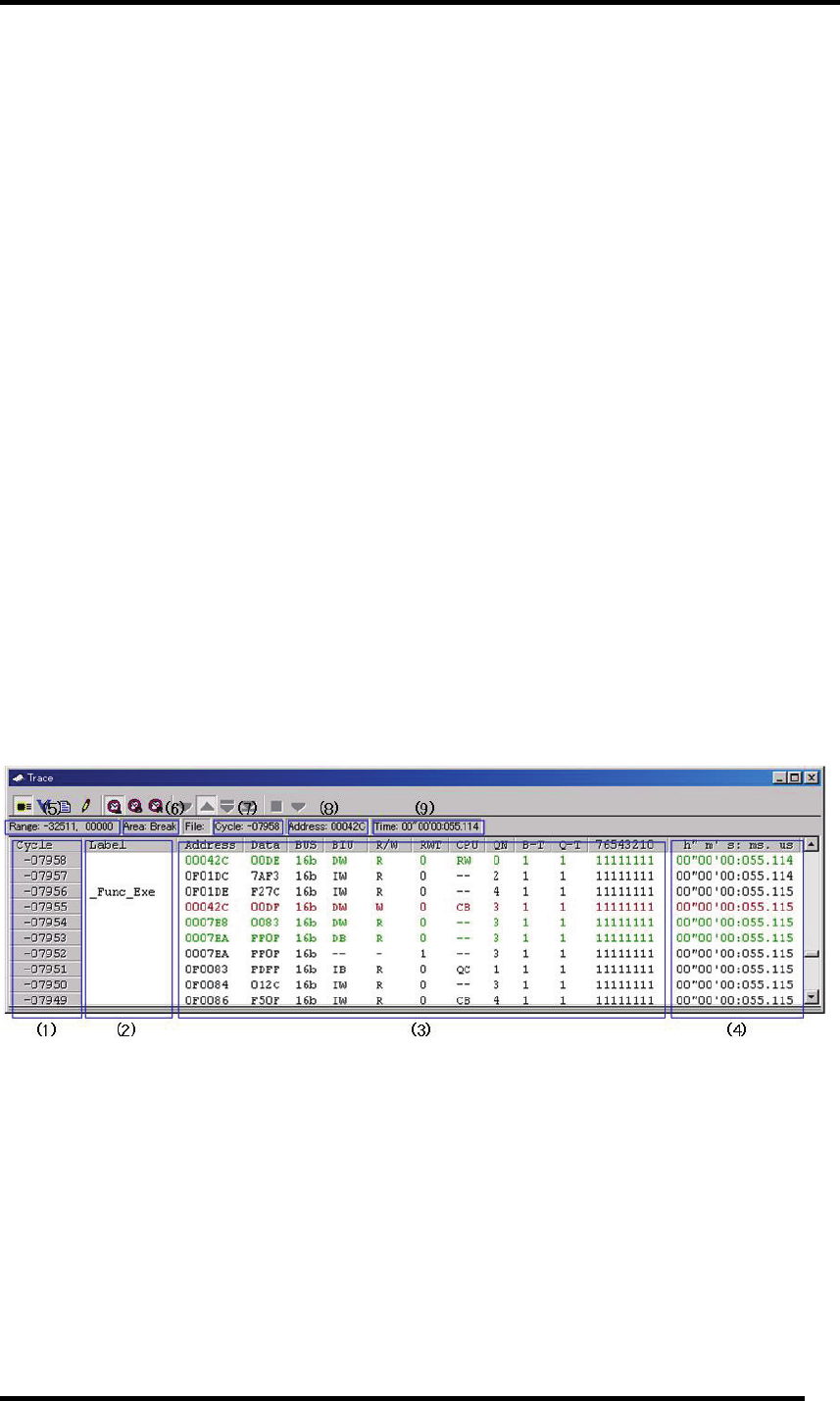
7.11 Trace Window
The Trace Window is used to display the results of real-time trace measurement.
• Bus mode
This mode allows you to inspect cycle-by-cycle bus information. The display content depends on
the MCU and simulator system used. In addition to bus information, this mode allows
disassemble, source line or data access information to be displayed in combination.
• Disassemble mode
This mode allows you to inspect the executed instructions. In addition to disassemble information,
this mode allows source line or data access information to be displayed in combination.
• Data access mode
This mode allows you to inspect the data read/write cycles. In addition to data access information,
this mode allows source line information to be displayed in combination.
• Source mode
This mode allows you to inspect the program execution path in the source program.
The measurement result is displayed when a trace measurement has finished. When a trace
measurement restarts, the window display is cleared.
The range of a trace measurement can be altered in the Trace Point Setting Window. For details
about this window, refer to "
7.9 Trace Point Setting Window." With default settings, the trace
information immediately before the program has stopped is recorded.
7.11.1 Configuration of Bus Mode
When bus mode is selected, trace information is displayed in bus mode. Bus mode is configured as
shown below.
The display content in bus mode differs depending on the MCU or simulator system used.
170


















