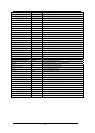9 Writing Script Files
245
9. Writing Script Files
This debugger allows you to run script files in a Script Window. The script file contains the controls
necessary for automatically executing the script commands.
9.1 Structural Elements of a Script File
You can include the following in script files:
• Script commands
• Assign statements
• Conditional statements (if, else, endi)
Program execution branches to the statement(s) to be executed according to the result of the
conditional expression.
• Loop statements (while, endw)
A block of one or more statements is repeatedly executed according to the expression.
• break statement
Exits from the innermost loop.
• Comment statements
You can include comments in a script file. The comment statements are ignored when the script
commands are executed.
Specify only one statement on each line of the script file. You cannot specify more than one statement
on a line, or write statements that span two or more lines.
Notes
• You cannot include comments on the same lines as script commands.
• You can nest script files up to five levels.
• You can nest if statements and while statements up to 32 levels.
• If statements must be paired with endi statements, and while statements with endw statements
in each script file.
• Expressions included in script files are evaluated as unsigned types. Therefore, operation cannot
be guaranteed if you use negative values for comparison in if or while statements.
• You can specify up to 4096 characters per line. An error occurs if a line exceeds this number of
characters.
• When a script file containing illegal commands is automatically executed (when you select
[ Option ] -> [Script]-> [ Run ] from the Script Window menu after opening a script file, or click
the button in the Script Window), execution of the script file continues even after the error is
detected, except when the script line itself cannot be read. If an error is detected and the script
file continues to be executed, operation after detection of the error cannot be guaranteed.
Reliability cannot therefore be placed on the results of execution after an error has been detected.