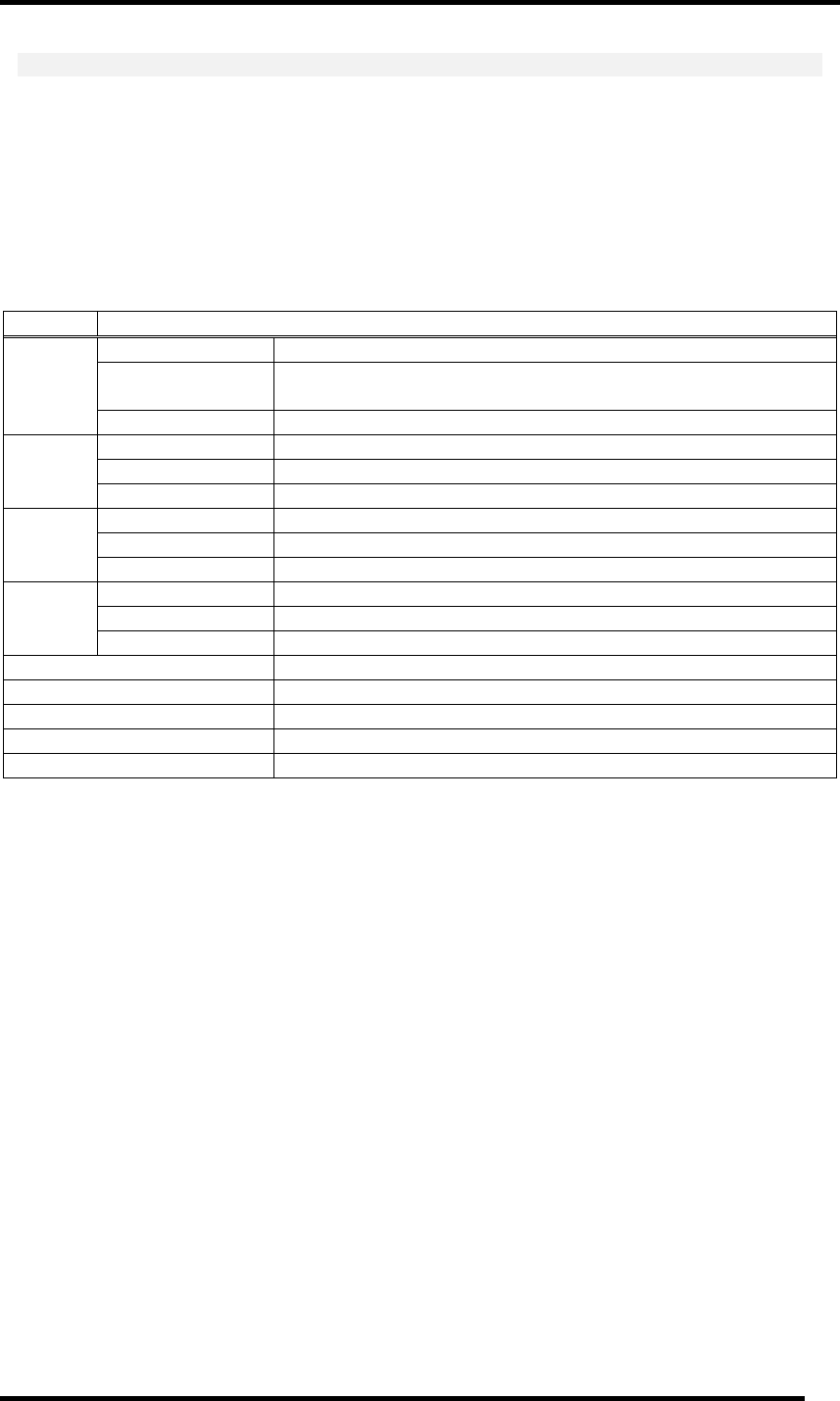
ATTENTION
Task pause function uses the address match interrupt of the MCU.
Don't use this function when the target program uses the address match interrupt.
If you use PC7501 emulator, this function is not available when you use address match inturrpt break
function.
7.17.2 Extended Menus
This window has the following popup menus that can be brought up by right-clicking in the window.
Menu Function
Pause Make the selected task in the PAUSE state.
Come-pause Make the selected task in the PAUSE state just before executing
the code at the cursor in the program display view.
Task
Unpause Make the selected task out of the PAUSE state.
Source/Function... Displays the begining of the specified file/function.
Address... Displays the program from the specified address.
Display
Program Counter
*
Displays the program from the current program counter value.
Source Switches the view to the source mode.
Mixed Switches the view to the mixed mode.
Mode
Disassembly Switches the view to the disassembly mode.
Line Shows/Hides the line number column.
Address Shows/Hides the address number column.
Layout
Code Shows/Hides the line code column.
Tab... Changes Tab number.
Toolbar display Displays the toolbar.
Customize toolbar... Opens the toolbar customize dialog box.
Allow Docking Allows the window docking.
Hide Hides the window.
*
Operation in the MR task pause window is as follows when the program display location is changed
by PC position specification.
• When the target task selected in the task pause display area is paused
-> Its display position is changed to the context PC position of the task.
• When the target task selected in the task pause display area is in a state other than "pause"
-> The display position is not changed.
• When the target task is selected from the task pause display area
-> The display position is changed to the position from the current program counter (in the same
manner as the operation in the Source window).
224


















