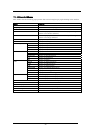7 Windows/Dialogs
7.4 Coverage Window
The Coverage window allows you to reference the coverage measurement result of the functions of the
target program downloaded. The coverage which can be measured is C0 coverage.
Two types of windows are provided: the Coverage window in which you can check the start
address/end address of the functions and coverage measurement results; and the Editor window in
which you can check execution/non-execution by source line.
• The coverage measurement area is an any 256 KB area starting from the 64 KB boundary. (The
top address of the coverage measurement area is called coverage base address. By default, the
coverage base address is set to 0h.)
• By double-clicking any function line, the corresponding function appears in the Editor(Source)
window.
• During coverage measurement, "-%" appears in the coverage display area.
• You can change the display ratio between the function name display area and the function range
display area, using the mouse.
93