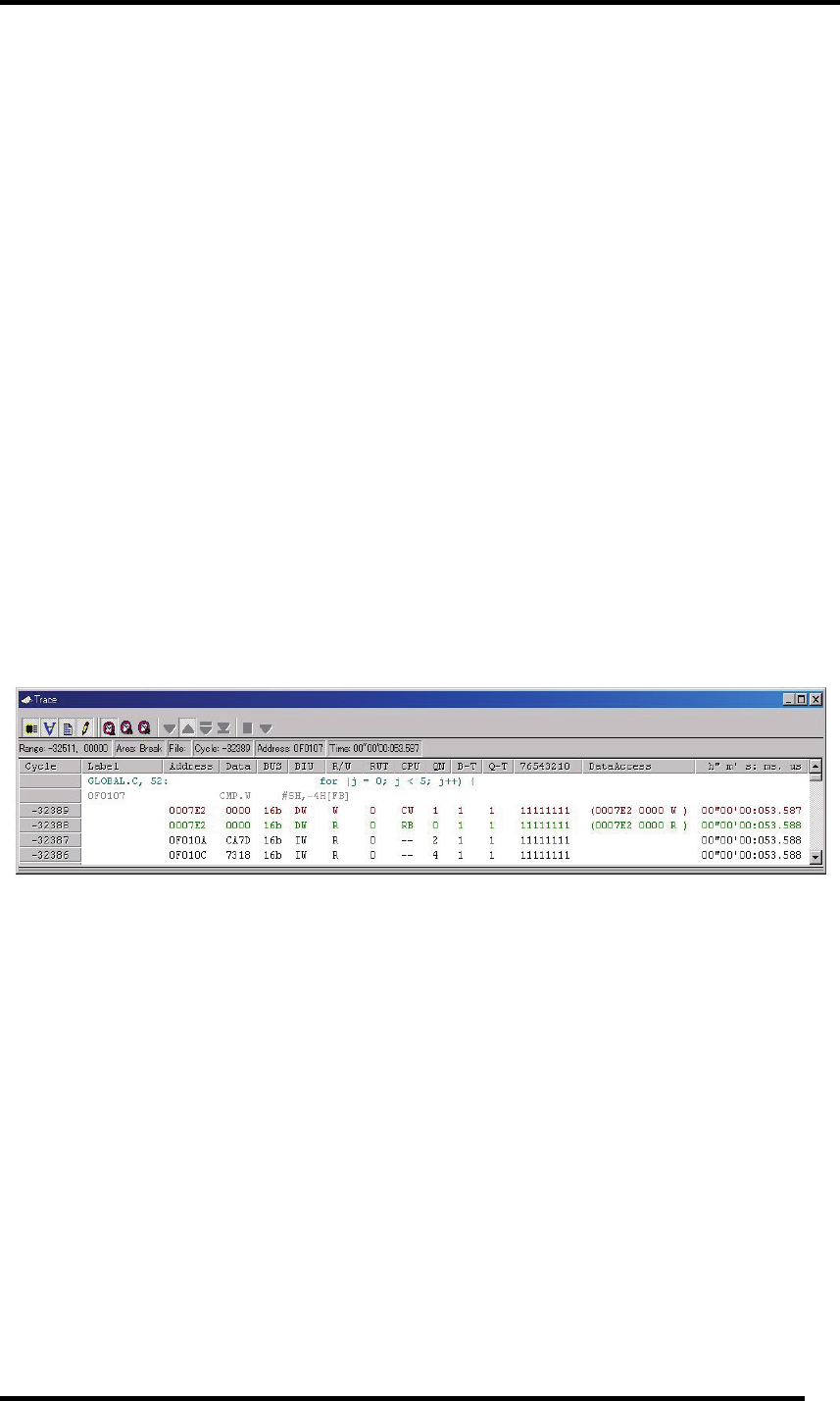
7 Windows/Dialogs
1. Cycle display area: Shows trace cycles. Double-click here to bring up a dialog box to change the
displayed cycle.
2. Label display area: Shows labels corresponding to address bus information. Double-click here to
bring up a dialog box to search for addresses.
3. Bus information display area: The content displayed here differs depending on the MCU or
simulator system used.
- Refer to "
7.11.6 Display of bus information on the M32C Debugger"
- Refer to "
7.11.7 Display of bus information on the M16C/R8C Debugger"
- Refer to "
7.11.8 Display of bus information on the 740 Debugger"
4. Time information display area: Shows time information of trace measurement result. One of the
following three modes can be selected from the menu.
- Absolute Time:Shows an elapsed time from the time the program started running up to now in
terms of absolute time (default).
- Differences:Shows a differential time from the immediately preceding cycle.
- Relative Time:Shows a relative time from the selected cycle. Note, however, that this mode
changes to the absolute time display mode when the trace measurement result is updated.
5. Acquired range of trace measurement result: Shows the currently acquired range of trace
measurement result.
6. Trace measurement range: Shows the currently set range of trace measurement.
7. First line cycle: Shows the cycle of the first line displayed.
8. First line address: Shows the address of the first line displayed.
9. First line time: First line time: Shows the time information of the first line displayed.
10. Window splitting box: Double-clicking this box splits the window into parts.
In addition to bus information, the window can display disassemble, source line or data access
information in combination. In this case, the display will be similar to the one shown below.
171


















