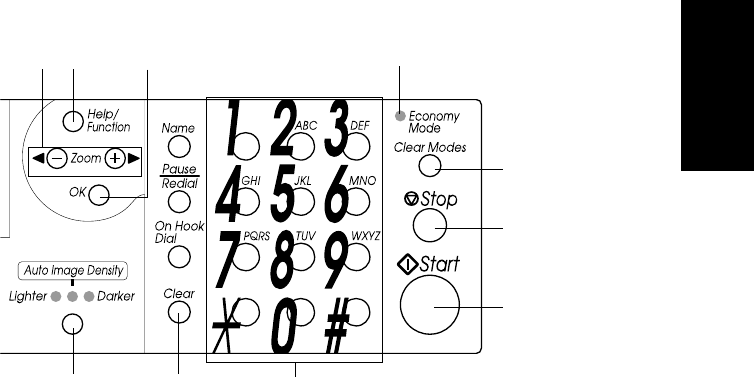
xiii
GENERAL
DESCRIPTION
00
00
0 Zoom keys
In copy mode, press these keys to
fine-tune the preset reduction and
enlargement ratios. Also use to
select function settings and navigate
the function menus.
AA
AA
A OK key
Press to enter values or execute an
operation when prompted by a
message on the display.
BB
BB
B Original Type Select key
Press to select a setting that best
matches your copy original or fax
document.
☛
Image Type, see page 76.
CC
CC
C Density key
Press to make copies/faxes lighter or
darker. Select Auto Image Density
to let the machine choose a suitable
setting.
DD
DD
D Check Display indicator
Blinks to alert you to read a message
on the display.
EE
EE
E Busy indicator
Lights during a fax operation and
when making telephone calls.
FF
FF
F PC Interface indicator
Lights while the machine is
receiving data from a connected
computer.
<Copying>
GG
GG
G Sort/Memory Copy key
Press to change order in which your
copy sets are delivered.
☛
Sorting Output, see page 78.
HH
HH
H Reduce key
Press to reduce the size of an image
when copying.
☛
To Set the Reduction Factor, see
page 73.
II
II
I Enlarge key
Press to enlarge the size of an image
when copying.
☛
To Set the Enlargement Factor, see
page 74.
5
0A9
C
6
7
4
3
8


















