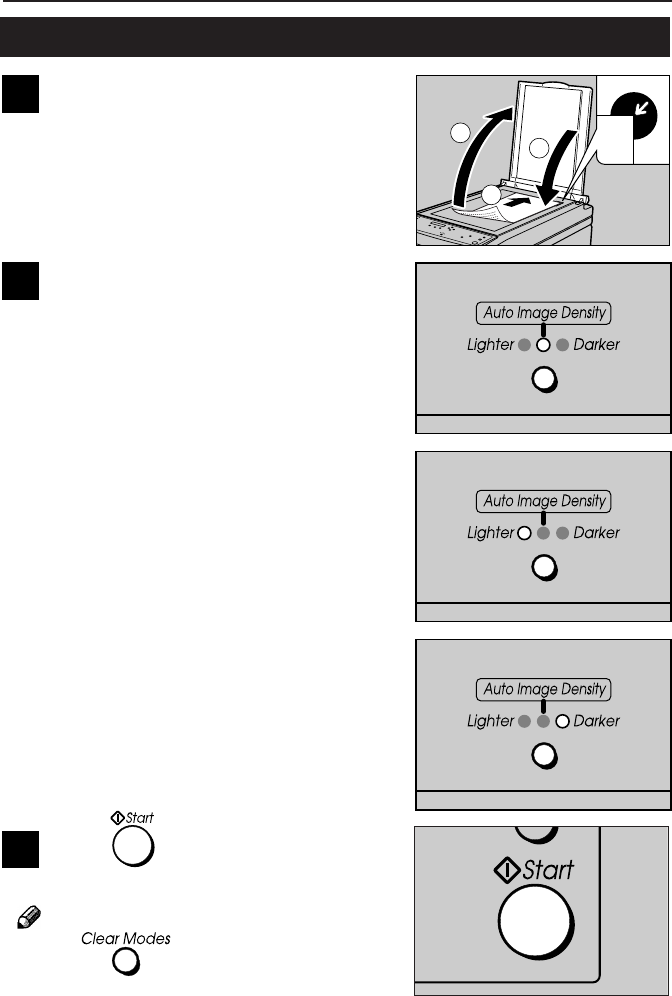
34
COPYING
To adjust the image density
1
3
2
1
Lift the platen cover (1). Place the
original face down at the arrow mark
on the scale (2). Close the platen
cover (3).
3
Press to perform the copy op-
eration.
Note
Press to clear the setting after
copying.
2
Press the Density key to select the im-
age density settings.
• Select [Lighter] to make the image lighter.
• Select [Darker] to make the image darker.


















