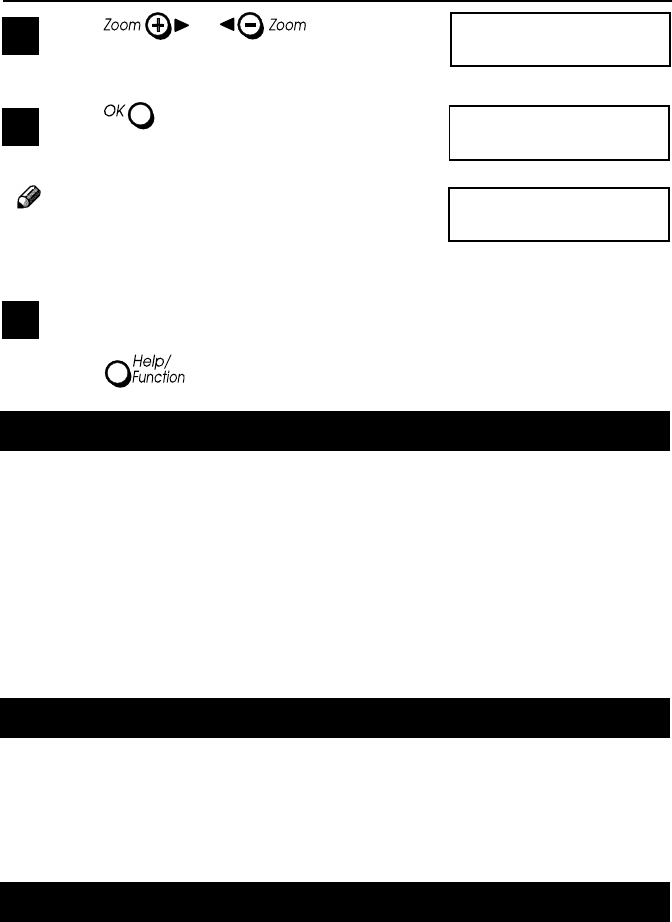
68
FAXING
4800bps: Yes?
O
K
Registered
2 Communication
O
K
5
Press or to adjust
the setting.
6
Press . The display opposite will
flash briefly on the display and then the
function menu will reappear.
Note
Do not carry out any operations while “Reg-
istered” appears on the display.
7
Do one of the following:
• Enter another function number.
• Press to return to standby mode.
RDS
RDS stands for Remote Diagnostic System.
If your machine has a problem, a service technician can perform various
diagnostic tasks over the telephone line from the service station to try and
find out what is wrong. The service technician can also use this feature to
change some of your machine’s settings if you request it.
For this feature to work, you must turn it on before the service technician
starts the RDS operation on your machine.
☛
For how to switch this feature on or off, see Changing On/Off Settings, see page 69.
Page Header
By default, your TTI/Own Number appears on top of faxes you send when
printed at the other end. If you wish, you can turn this feature off.
☛
For how to switch this feature on or off, see Changing On/Off Settings, see above.
☛
Storing your Own Name/TTI, see page 33.
Changing On/Off Settings
Use this procedure to turn the following features on or off:
☛
Page Header, see above.
☛
Turning Summer Time (Daylight Saving Time) on/off, see page 39.
☛
RDS, see above.
b(GB)6.5_Chapter 04_p66-69 99.8.3, 1:17 PM68


















