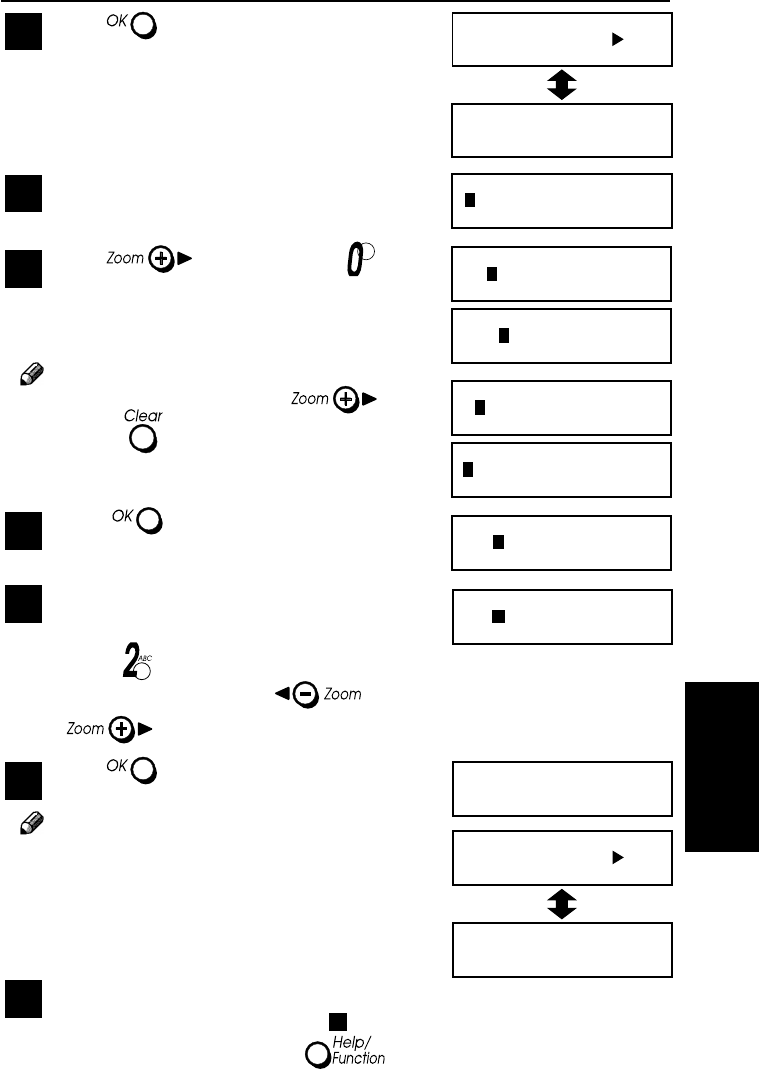
FAXING
4. FAXING
57
4
Press .
5
Press the Quick Dial key you wish to
edit.
6
Press twice then press .
Note
To clear the Lefrmost digit, press .
Then press .
7
Press .
8
Edit the name stored in this Quick Dial.
E.g. Press .
• To move the cursor, press or
.
9
Press .
Note
Do not turn off the machine while “Please
wait” or “Registered” is shown on the op-
eration panel display.
10
Do one of the following:
• To edit another Quick Dial, go to step
5
.
• To return to standby mode, press
twice.
Print List
Blink
Press Quick or
111234567989
123456789
1203456789
B:AXYZ
Registered
Print List
Press Quick or
123456789
23456789
B:XYZ
Blink
b(GB)6.5_Chapter 04_p54-58 99.8.3, 1:16 PM57


















