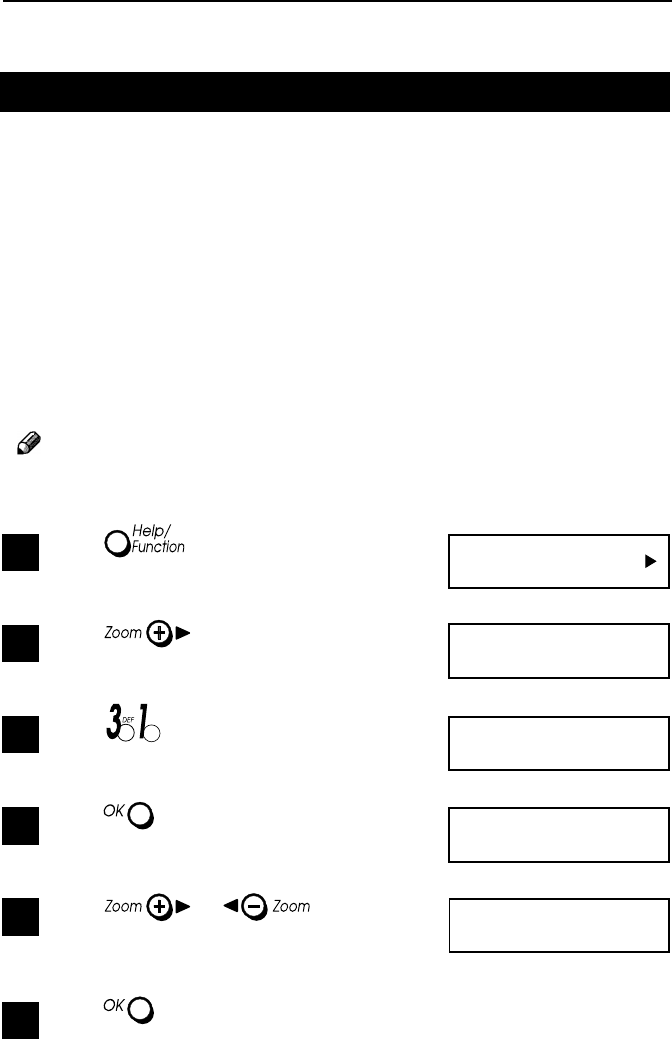
66
FAXING
Advanced Features
Making Machine Sounds Louder or Quieter
This machine makes various sounds during operation. You can adjust the vol-
ume of these sounds, or turn them off completely according to your taste.
You can change the following:
• TX—the sound of a fax being sent
• RX—the sound of a fax being received
• On Hook—sounds made when using the On Hook feature
• Dialling—tones you hear after pressing Start
• Buzzer—warning beep (e.g. when cover is opened) and the sound made every time you press a key
on the operation panel
• Ring—ringing sound when a call comes in
Note
On Hook is not available in some locales.
TX:
■
O
K
31 Adjust Volume
Prt Help List
Function no.: __
TX:
■■
O
K
1
Press .
2
Press .
3
Press .
4
Press .
5
Press or to make
the volume louder or quieter.
6
Press .
b(GB)6.5_Chapter 04_p66-69 99.8.3, 1:17 PM66


















