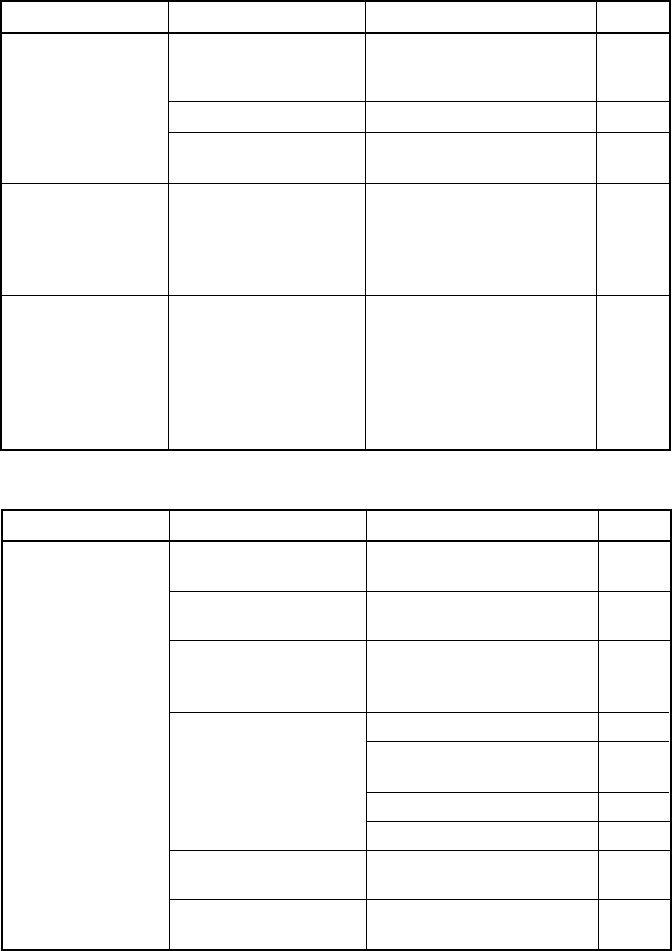
80
6. TROUBLESHOOTING
General
Status
Nothing happens
when the machine is
turned on.
Paper misfeeds when
the machine is turned
on for the first time
after the installation.
After installing a SIMM
board, the memory
value that appears on
the machine's display
does not match the
amount of memory in-
stalled.
Cause
Power cord is not con-
nected.
SIMM is not installed correctly.
SIMM does not meet the
required specifications.
Paper was loaded in the
machine before the ma-
chine was turned on.
SIMM does not meet the
required specifications.
Remedy
Correctly connect the power
Cable to the machine and plug
it into a outlet.
Install the SIMM correctly.
Use a SIMM with the required
specifications.
Remove the paper, turn the ma-
chine off and then back on. Af-
ter machine initialization is
complete, load the paper back
into the machine.
Use a SIMM with the required
specifications.
Page
p.9
p.23
p.23
p.9
P.23
Cause
The upper paper tray is not
set correctly
Improper paper.
Paper is not set correctly in
the upper paper tray.
Paper is curled or damp.
Too much paper is loaded
in the machine.
Paper is loaded incorrectly.
Remedy
Set the upper paper tray cor-
rectly.
Use paper of the correct size and
thickness.
Realign the paper with the pa-
per guide, and if necessary, fan
the paper stack.
Uncurl the paper.
Insert paper into the upper paper
tray from the least-curled side.
Set paper face down if necessary.
Avoid using damp paper.
Remove some of the paper.
Check the paper and realign it
if necessary.
Page
p.4
p.10
p.11
p.11,13,19
p.
11,13
p.11,13,19
—
p.11,15
p.11,19
Printing and Copying (
1
/
2
)
Status
Frequent paper mis-
feeds.


















