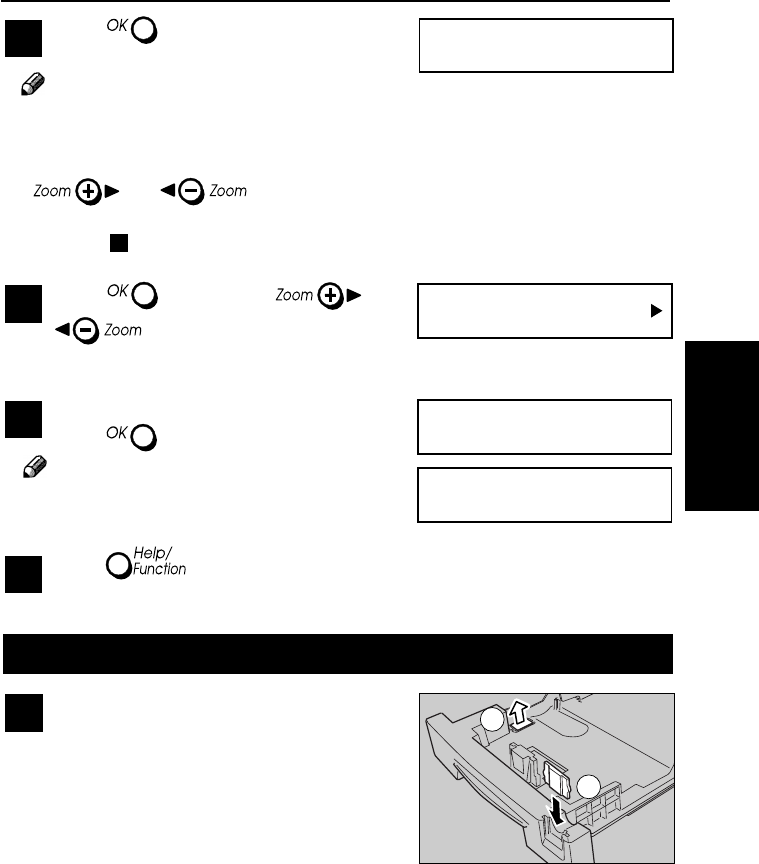
GETTING ACQUAINTED
2. GETTING
ACQUAINTED
21
Lower Tray?
O
K
Registered
5
Press . Then press or
until the correct paper size
appears.
6
When the correct size is on the display,
press
.
7
Press to return to the standby
display.
Note
The actual message that appears on the ma-
chine's display depends on the paper source
you last used. If "Upper Tray?" appears, press
or to display the
"Lower Tray?" message before proceeding
with step
4
.
A4 ?
4
Press .
Installing the Paper Size Indicator
1
Remove the paper size indicator (1).
Positioning the indicator so the side that
shows the paper size you are using (A4
or Letter) is facing outwards, insert it
into the front of the paper tray (2).
1
2
6 Others
O
K
Note
Do not carry out any operations while “Reg-
istered” appears on the display.
b(GB)6.5_Chapter 02_p10-24 99.8.3, 1:13 PM21


















