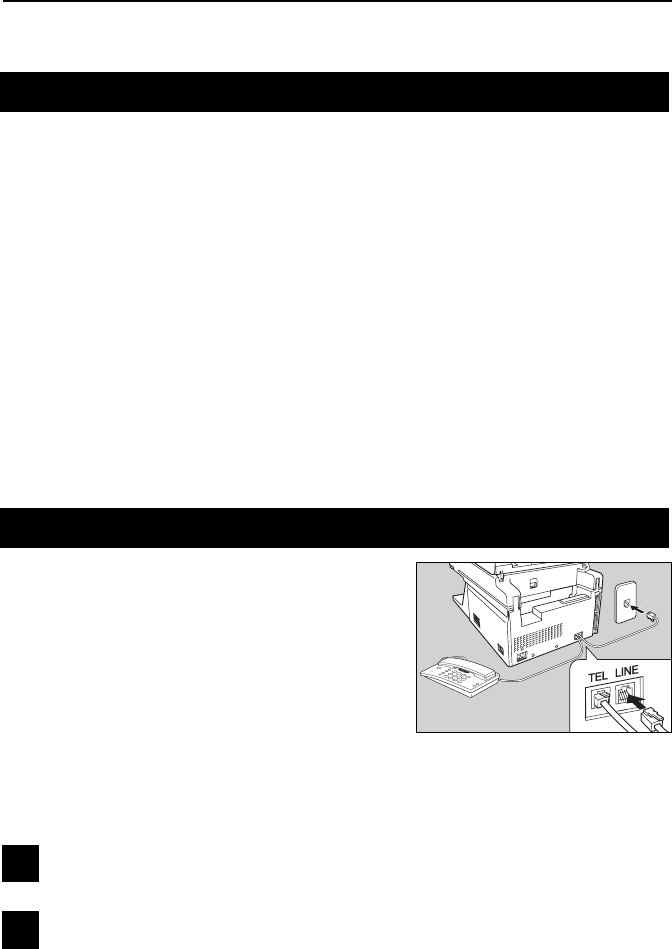
32
FAXING
Setting up
Please Read This First
Before you can send or receive faxes you must connect the machine to a
telephone line and store the following settings:
☛ Own Name/TTI, see page 33.
☛ Dial Mode, see page 34.
☛ Own Fax Number, see page 36.
☛ Date and Time, see page 38.
In addition, you may wish to adjust the following:
☛ Selecting the Language, see page 107.
☛ Summer Time (Daylight Saving Time), see page 39.
☛ The volume of sounds the machine makes, see page 66.
If you wish to share the line with a telephone handset, you may need to change the reception
mode.
☛ Choosing a Reception Mode, see page 46.
Connecting to the Telephone Line
There are two similar sockets located at the
rear of the machine.
• LINE—the telephone line connection
• TEL—for an optional handset when sharing the line with a telephone
1
Insert the line cable into the LINE socket at the rear of the machine.
2
Connect the other end of the line cable to your telephone line.
b(GB)6.5_Chapter 04_p29-39 99.8.3, 1:14 PM32


















