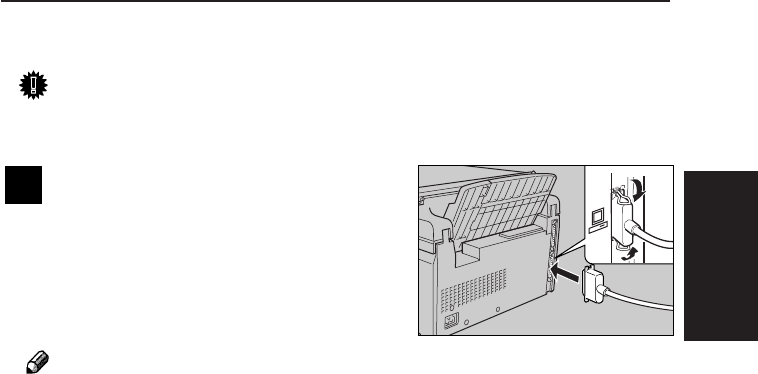
7
SETTING UP
1. SETTING UP
Connecting to a computer
Important!
Make sure that the power of both the machine and your computer is turned off
before making the connection.
1
Plug one end of the your printer cable
into the lower port on the side of the
machine, and secure it in place as shown
in the illustration.
Note
• The machine must be connected to a computer for printing.
• Use the cable that comes with the machine to connect to your computer.


















