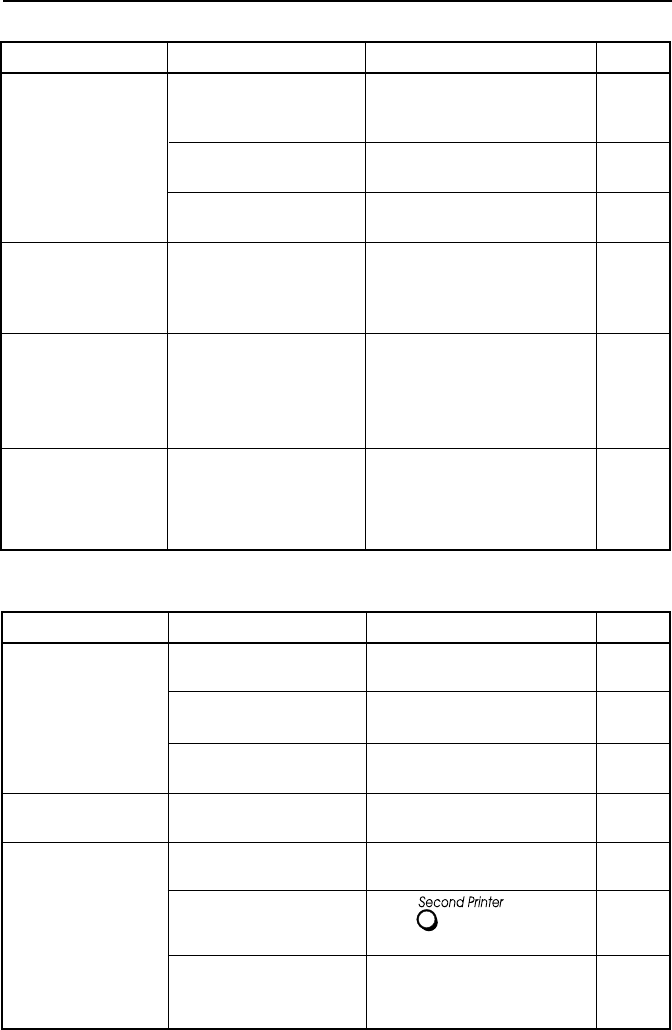
40
TROUBLESHOOTING
Printing
Status
Frequent paper mis-
feeds.
Part of the image is
unclear.
Black lines on the
printout.
Dark areas along the
sides of the printout.
Printing and Copying (
2
/
2
)
Page
p.10,18
p.14
p.14
p.52
p.52
p.52
Status
Abnormal or unex-
pected printing results.
Parts of the image are
not printed out.
Cannot print from a
second printer.
Page
p.7
p.23
p.58
p.19
p.15
p.26
p.26
Remedy
Print on only one side. Two-side
printing is not supported by this
machine.
Flatten the envelopes to expel all
air.
Make sure that envelope flaps
are closed (folded down).
Remove the toner cassette, gen-
tly rock it left and right a few
times, and replace it into the
machine.
Replace the toner cassette.
Replace the toner cassette.
Cause
Attempting to print on both
sides of the paper.
Printing onto loosely
stacked envelopes
Misfeeding of the envelope
flap.
Toner is distributed un-
evenly in the toner cassette.
Heat damage to the toner
cassette caused by turning
off the machine too soon
after copying a large
number of pages.
Turning off the machine too
soon after printing or copy-
ing a large number of
pages.
Cause
Use of wrong cable.
Wrong printer driver set-
tings.
Attempting to print from a
DOS application at 600 dpi.
The correct paper size is
not specified.
Second printer is not con-
nected correctly.
Second printer is not se-
lected.
Incorrect settings of the
second printer driver.
Remedy
Use the cable that comes with
this machine.
Change to the correct printer
driver settings.
Change to 300 dpi.
Specify the paper size using the
operation panel.
Check connections and make
corrections, if necessary.
Press so the indi-
cator above it is lit.
Use the printer driver of the sec-
ond printer to turn off bi-direc-
tional printing.


















