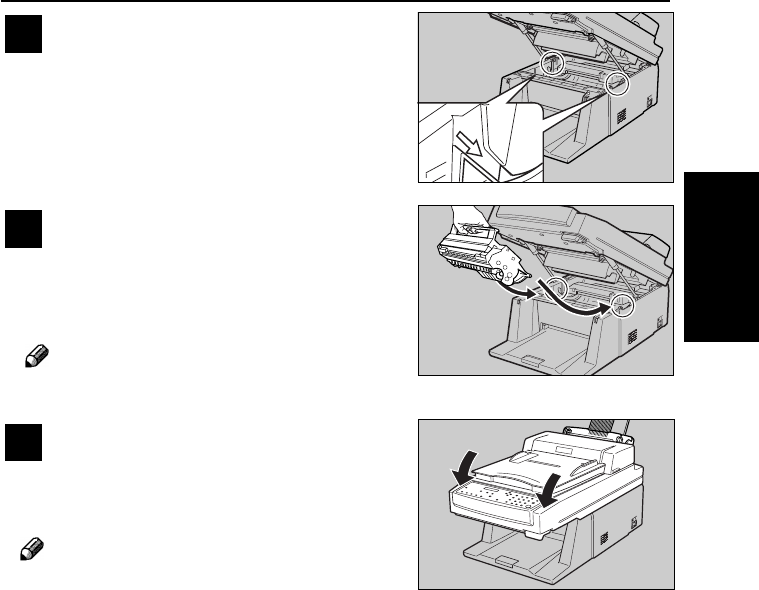
99
USER MAINTENANCE
7. USER MAIN-
TENANCE
9
Make sure the plastic pins (marked with
“*” in the illustration next to step
above) on either side of the toner cas-
sette slide along the guides inside the
machine.
Note
Be sure to hold the toner cassette by its handle.
10
To close the top unit, press down firmly
but gently on both sides of it until the
top unit closes and clicks securely into
place.
Note
Background gray cast is sometimes evident
just after installing a new toner cassette.
8
Look inside the machine and note the
locations of the arrows that indicate the
toner cassette guides on either side.
b(GB)6.5_Chapter 07_p96-100 99.8.3, 1:18 PM99


















