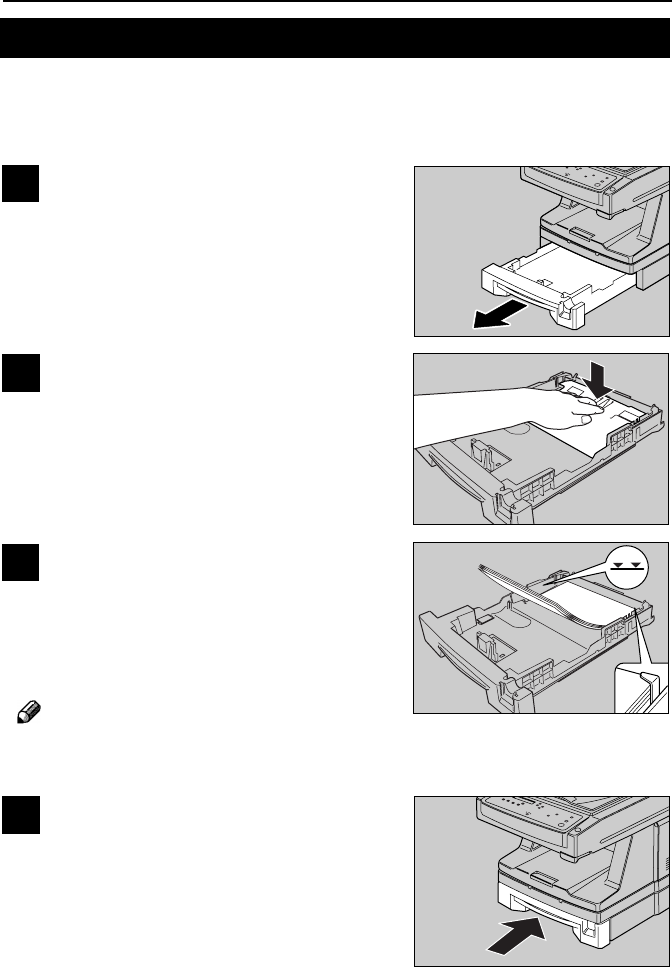
18
GETTING ACQUAINTED
To load paper into the paper feed unit
You can load either A4 or Letter size paper into the paper feed unit.
Refer to page 19 for details on how to change the positions of the paper
guides inside of the tray to match the type of paper you are using.
3
Up to 250 sheets of plain paper (80 g/m
2
or 20 lb) can be inserted into the pa-
per tray as shown in the illustration.
Make sure that the top of the stack is
not higher than the limit mark on the
side fence.
Note
Make sure the leading corners of the paper
fit under the corner guides.
1
Pull out the paper tray and remove it
from the paper feed unit.
2
Press down on the metal plate in the
bottom of the paper tray until the plate
locks into place with a “click”.
4
Slide the paper tray back into the pa-
per feed unit until it locks into place.


















