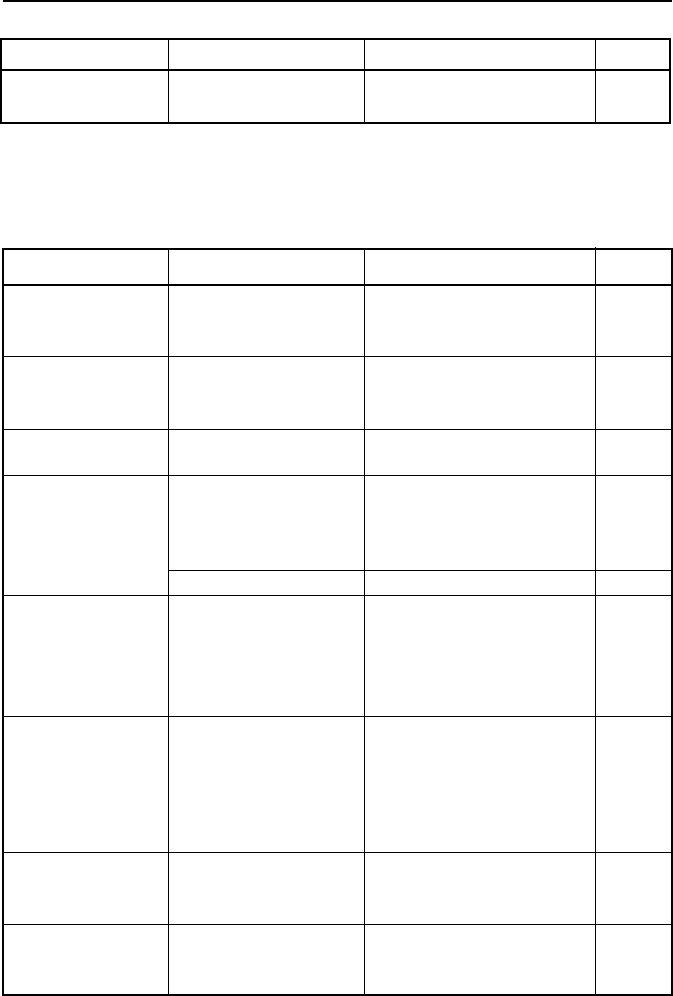
86
TROUBLESHOOTING
Message
“Close cover”
“Add paper”
“Toner near end”
“Add Toner”
“Clear paper”
“Memory overflow”
“Remove original”
(when original is set
in ADF)
“Original left” and
“on glass”
Cause
Top unit is open.
Machine is out of paper.
Machine is almost out of
toner.
Toner cassette is not loaded
correctly.
Machine is out of toner.
Paper misfeed or paper
will not feed at all.
Not enough memory
capacity. (PC printing
only)
Original misfeed or paper
will not feed at all.
An original may be left un-
der the platen cover.
Page
P.3
P.11,19
—
P.2
P.97
P.91
P.23
P.78
—
Remedy
Close the top unit.
If a copy job is in progress, set
the copy quantity again.
Load paper.
If a copy job is in progress, set
the copy quantity again.
Prepare a toner cassette for re-
placement.
Correctly load the toner cassette
into the machine.
If a copy job is in progress, set
the copy quantity again.
Replace the toner cassette.
Remove the misfed paper. If a
copy job is in progress, set the
copy quantity again.
If paper persistently misfeeds, carry
out the procedure on page 89.
Either lower the printer driver
Resolution setting, or increase
memory capacity by installing a
larger SIMM. Press any opera-
tion panel key to clear the error
message from the display.
Remove the original from the
ADF. If a copy job is in progress,
set the copy quantity again.
Open the platen cover, remove
any original that remains, then
lower the platen cover again.
Error Messages (
1
/
4
)
The table below explains the error messages that may appear on the display and the appropriate
action to take.
Remedy
Consult your PC manual on how
to set your parallel port to ECP.
Status
PC scanning does not
function properly.
Cause
The PC parallel port is not
set to ECP.
Page
p.25
Scanning
b(GB)6.5_Chapter 06_p82-95 99.8.3, 1:18 PM86


















