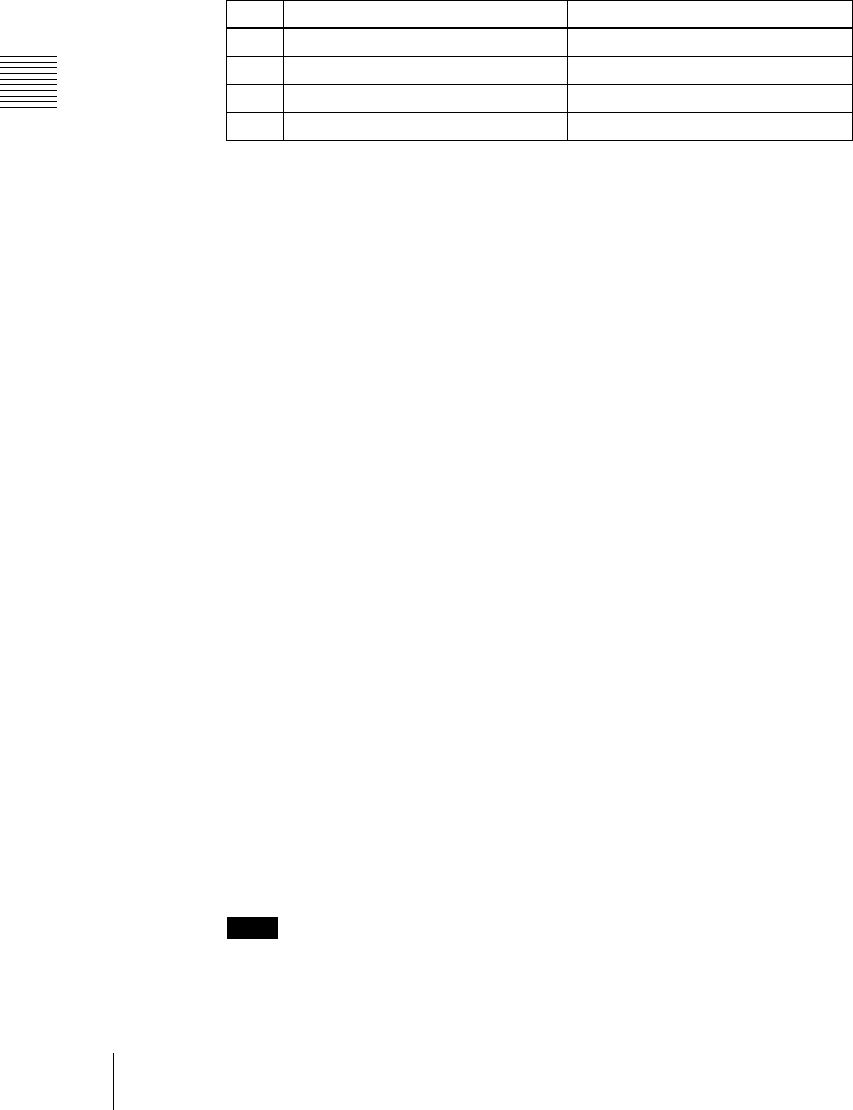
240
Multi Program 2
Chapter 1 MVS-8000 Functions
As for the bus number of the utility 3 bus, a DME Key bus number is used as
follows.
Making settings for timeline-related keyframe operations
To assign sub regions to the region selection buttons in the
numeric keypad control block
In the Engineering Setup >Panel >Config >10 Key Region Assign menu,
assign regions to the region selection buttons in the numeric keypad control
block.
For details, see “Overall Control Panel Settings (Config Menu)” in Chapter
16 (Volume 2).
To make region and reference region selections using a menu
During snapshot or keyframe operations, you can select a region (including
sub) in the Key Frame >Region Select menu. This is convenient for selecting
some of the regions assigned to the numeric keypad control block or changing
the reference region.
For details, see “Specifying the Region and Edit Points” in Chapter 13
(Volume 2).
To assign regions shown in the Timeline menu
You can select how regions assigned to region selection buttons appear in the
Key Frame >Timeline menu.
For details, see “Setting the display of regions in the Timeline menu on or off”
in Chapter 13 (Volume 2).
Enabling re-entry between the main and sub sides of the same
M/E bank
In the Engineering Setup >Panel >Config menu, set [MP2 Free Re-Entry] to
On.
Notes
• Re-entry adds a 1H delay to the video. Nested re-entry may lead to problems
in the video.
No. Bus (Standard) Bus (MP2)
70 M/E-1 DME Key M/E-1 Utility3
85 M/E-2 DME Key M/E-2 Utility3
100 M/E-3 DME Key M/E-3 Utility3
115 P/P DME Key P/P Utility3


















