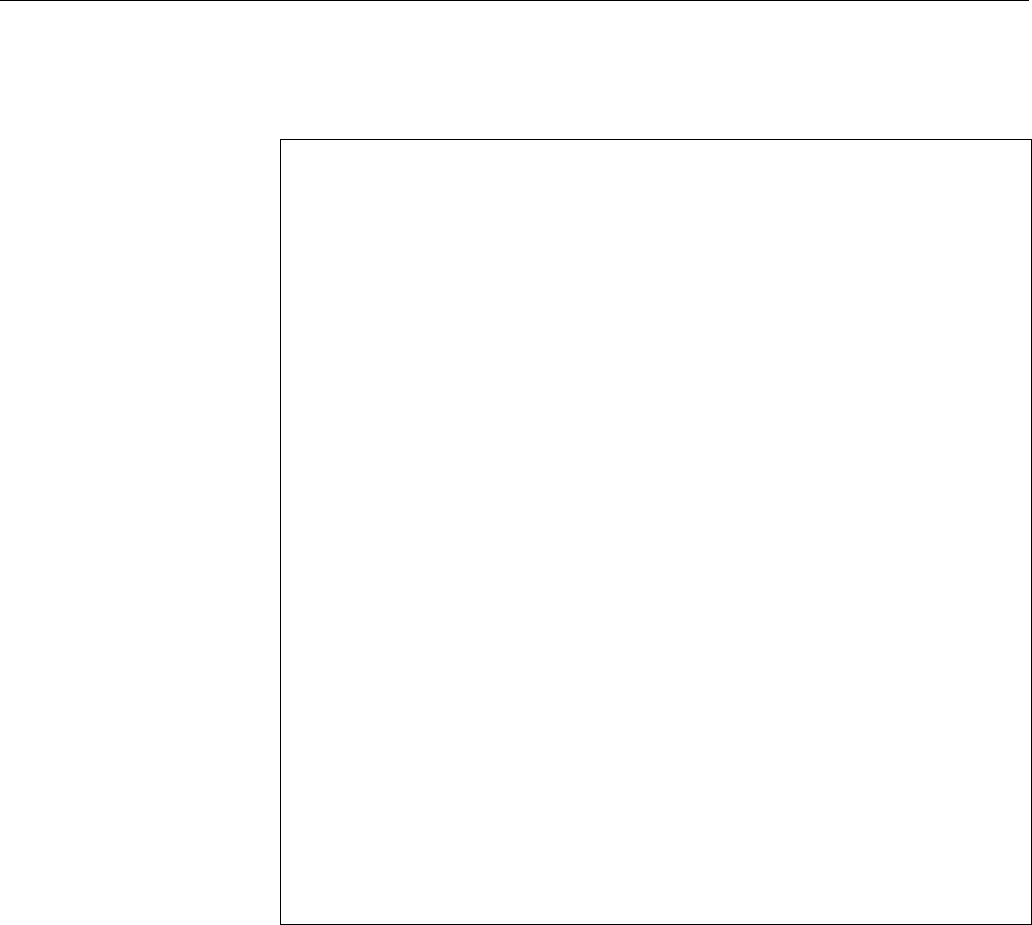
Stream View
3-70 MTM400 MPEG Transport Stream Monitor User Manual
An example of the template section of the configuration file that gave the screen
shot shown in Figure 3-28 is given below:
<MTM400Configuration Name = "Template Example">
<Streams>
<Stream Number="1">
<PS56>
<TransportStreamId>1101</TransportStreamId>
<NetworkId>32</NetworkId>
<OtherServicesAllowed>1</OtherServicesAllowed>
<ServiceList Update = "Incremental">
<Service Number="28132">
<Constraint>0</Constraint>
<ServiceType>1</ServiceType>
<ServiceName>ARD WM2002</ServiceName>
<PCRPID>1101</PCRPID>
<OtherPIDsAllowed>1</OtherPIDsAllowed>
<PIDList Update = "Incremental">
<PID Number="1102">
<Constraint>0</Constraint>
<StreamType>4</StreamType>
</PID>
</PIDList>
</Service>
<Service Number="28129">
<Constraint>0</Constraint>
<ServiceType>2</ServiceType>
<ServiceName>SR 1</ServiceName>
<PCRPID>3901</PCRPID>
<OtherPIDsAllowed>1</OtherPIDsAllowed>
<PIDList Update = "Incremental">
<PID Number="1902">
<Constraint>0</Constraint>
<StreamType>5</StreamType>
</PID>
</PIDList>
</Service>
</ServiceList>
</PS56>
</Stream>
</Streams>
</MTM400Configuration>
Template Manipulation
The categories of template elements are interpreted in a tree format, the branches
of which can be expanded and contracted if the file is viewed in an XML editor or
Microsoft Internet Explorer.
Each category title is accompanied by a folder icon. Clicking on a folder will
expand that category. Expanding a category may reveal the basic components of
the category or it may reveal further sub-categories, which can also be expanded.


















