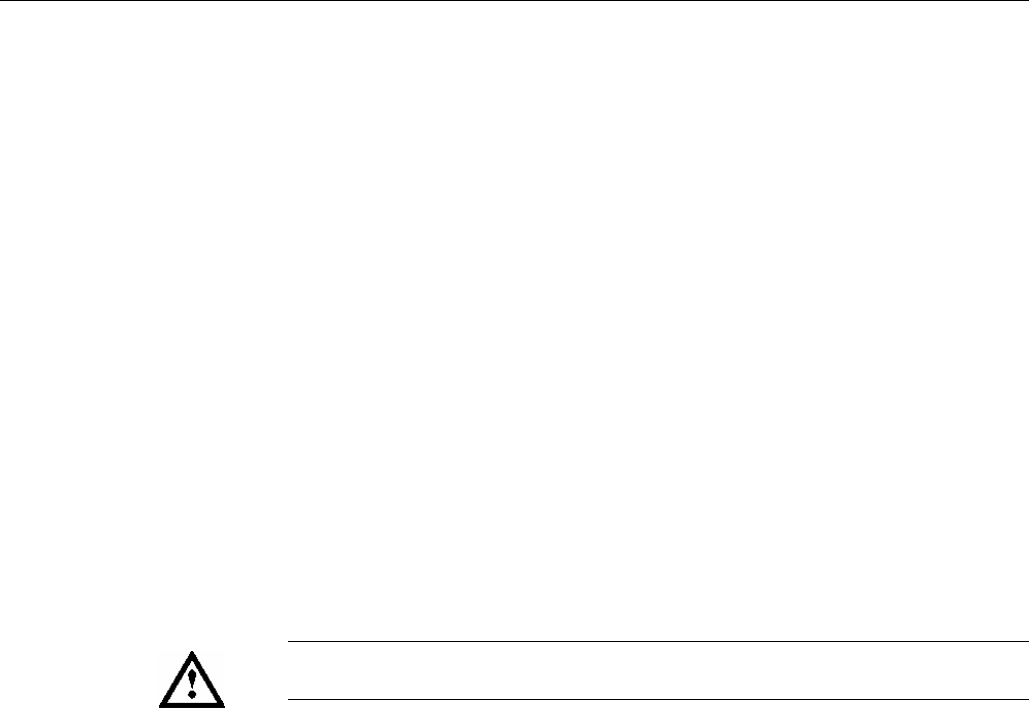
Getting Started
1-8 MTM400 MPEG Transport Stream Monitor User Manual
Installing the MTM400
This section describes how to install the MTM400 unit. It includes the following
instructions:
Installing the unit in a rack
Making the electrical connections necessary to begin monitoring transport
streams
Integrating the unit into a network
Operation is described in the following sections.
Hardware Installation
The MTM400 is designed for rack-mounted operation. The rack-mounting kit is
shipped as a standard accessory with each MTM400. Installing the rack-mounting
kit is described in the MTM400 MPEG Transport Stream Monitor Technical
Reference.
WARNING. To avoid fire hazard, the MTM400 must be installed in the rack only as
specified and proper ventilation must be maintained at all times.


















