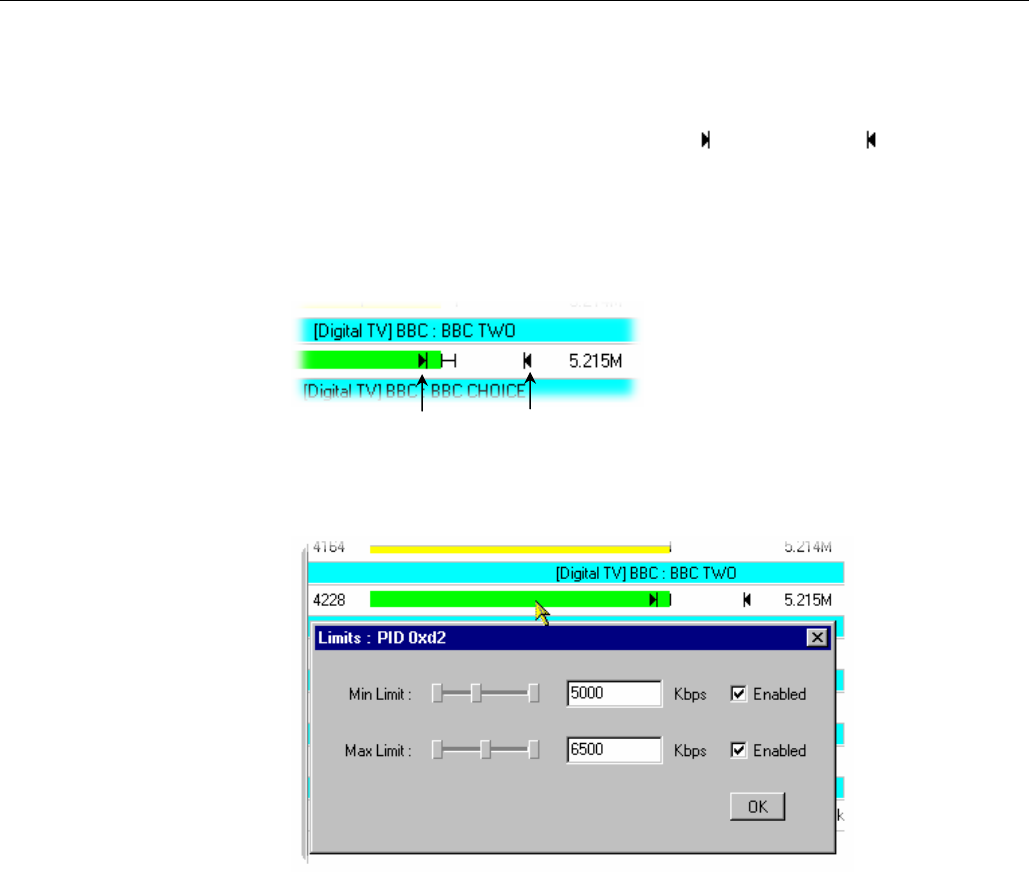
Stream View
MTM400 MPEG Transport Stream Monitor User Manual 3-47
Bit Rate Limits
For each PID Group, you can set a minimum (
) and maximum ( ) bit rate limit.
If the incoming bit rate falls outside the values that have been set, an alarm is
indicated on the screen by the graphical bit rate bar changing from green to red or
yellow; the corresponding State icon is also set to the correct color. This test can
also activate the external alarm outputs. When enabled, the limits appear as in the
following diagram:
The maximum and minimum bit rate limits are set in the Limits dialog box; click
on the program bar to open the dialog box:
The maximum and minimum values can be set either by using the appropriate
slider bar or by entering a value in the numeric field. Values are expressed in
kilobytes per second. The Enabled checkbox must be selected before the limit will
be implemented.
The Bit Rate Limits of all PID Groups can be disabled and reset by selecting the
Clear Limits button at the top of the PID groups screen.
Minimum Limit
Maximum Limit


















