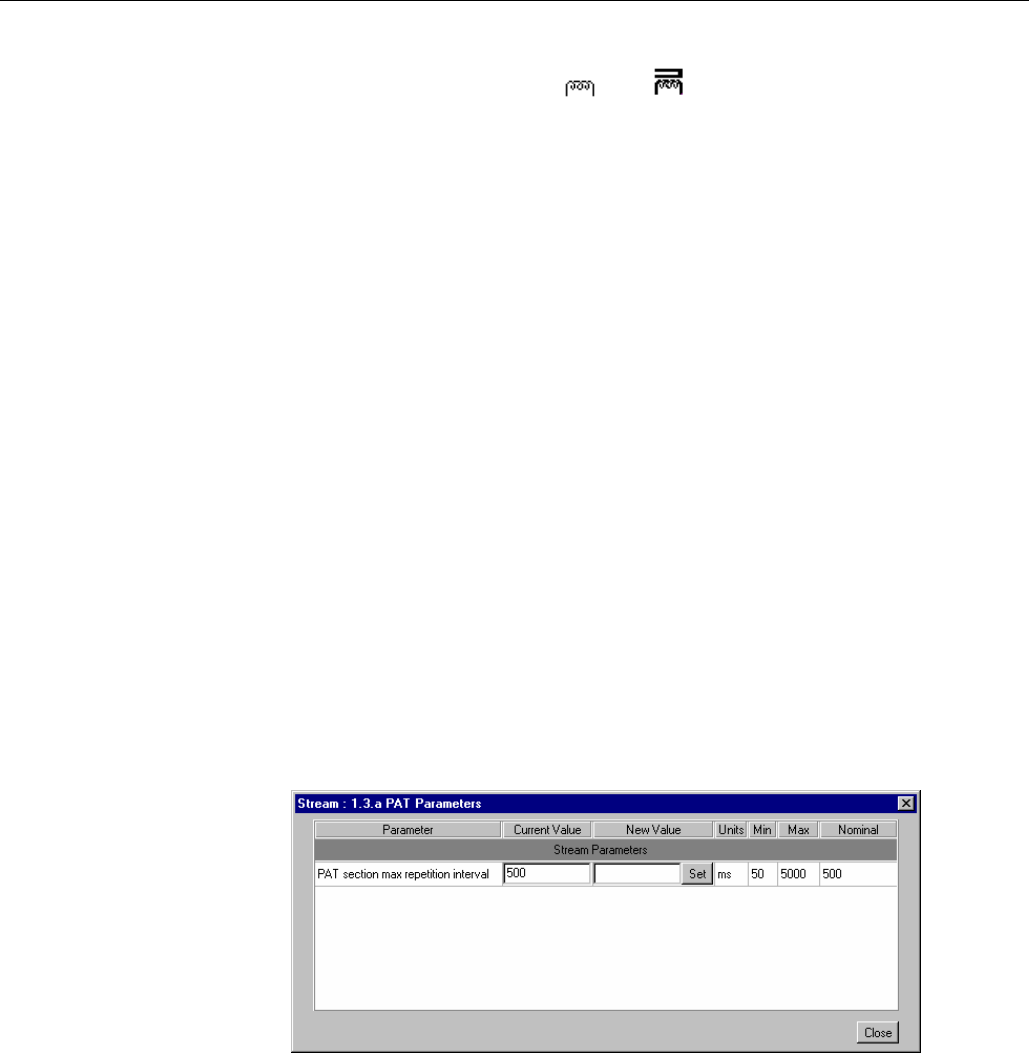
Stream View
MTM400 MPEG Transport Stream Monitor User Manual 3-25
Relay (RLY1 to RLY5) Off -
; On - ;
Indicates whether a relay will activate when an error occurs.
Double-click the icon to toggle its state: enabled or disabled.
Five relays are available (Rly1, Rly2, Rly3, Rly4 and Rly5).
The relay connections are given in the relevant RTM device user
guide.
Rec Off -
○, Set - ●;
This icon, when active, indicates that the test has been selected
as a trigger for recording a stream. To select a test, double-click
the icon in the Rec column; an activated icon is red; an inactive
icon is a clear circle.
This icon is only displayed if Triggered Recording (Option 01)
is licensed for use.
The Triggered Recording parameters are set up from the
Configuration Screen (see page 3-76).
Test Parameters
Many tests are associated with parameters recommended by the standard (DVB,
ATSC, ISDB) being applied to the stream. The parameters can be adjusted to suit
local conditions (although the test result may then not conform to the standard).
The parameters dialogs are accessed by right-clicking on the error State icon of the
required test and selecting Parameters…. An example dialog is shown below:
Tests and Parameters are fully described elsewhere (see the MTM400 MPEG
Transport Stream Monitor Programmer Manual).


















