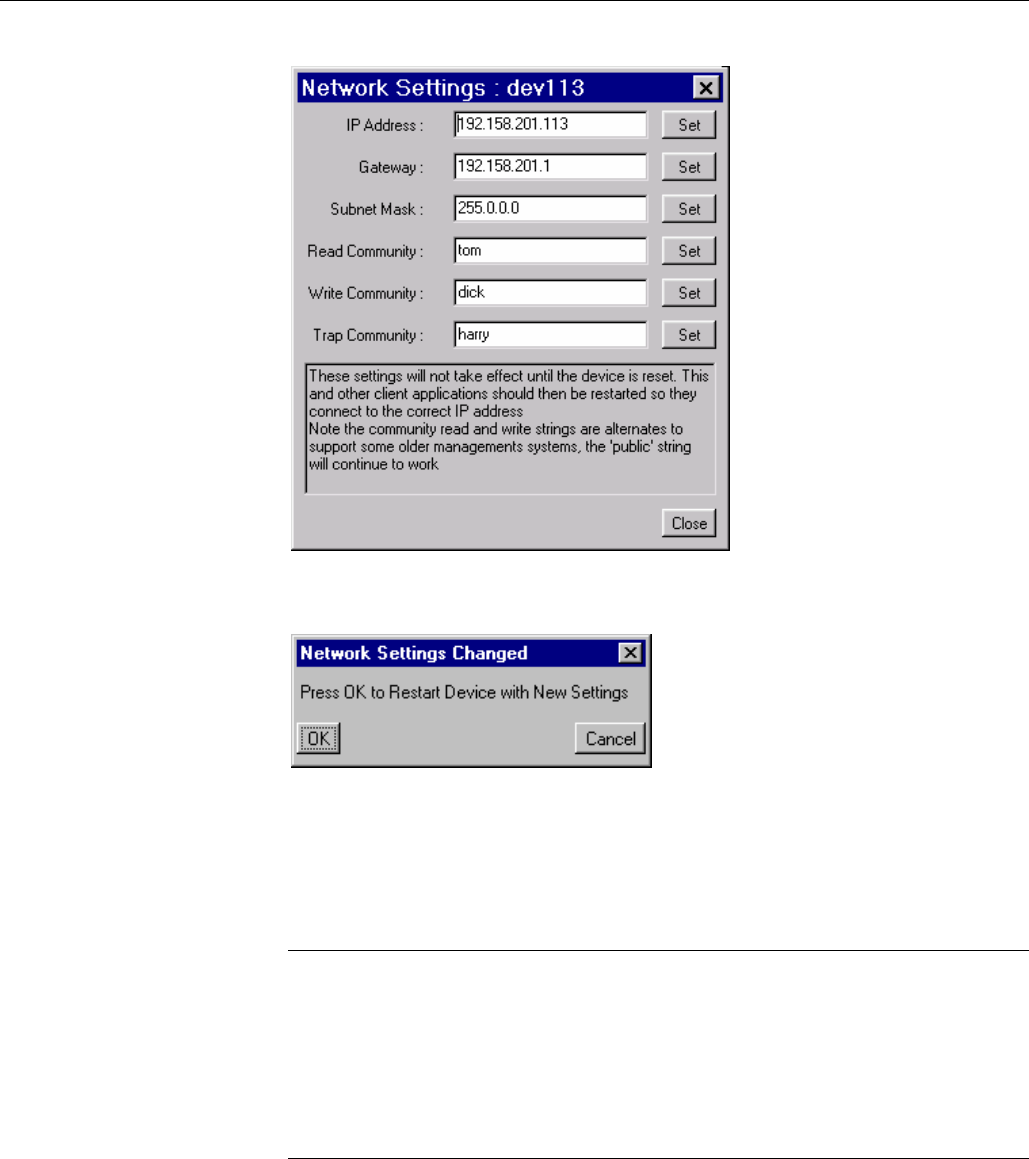
Device View
3-8 MTM400 MPEG Transport Stream Monitor User Manual
When the network settings have been changed and set and Close is selected, the
following dialog is displayed:
For the network settings to take effect, select OK to restart the device. Select
Cancel if a restart is not required. The new settings will not take effect until the
unit is restarted.
If necessary, obtain the IP Address, Gateway and Subnet Mask values from the
Network Administrator.
NOTE. If the Network Settings are changed and the MTM400 is restarted, the PC
that is running the RUI will be unable to communicate with the MTM400, since the
browser is trying to communicate with the previous network identity. It will be
necessary to close the RUI by closing the Internet Explorer. Internet Explorer can
then be reopened and the MTM400 accessed using the new network identity.
This is true of any WebMSM system configuration, which must be revised using the
WebMSM Configuration Editor (refer to the WebMSM user manual).


















