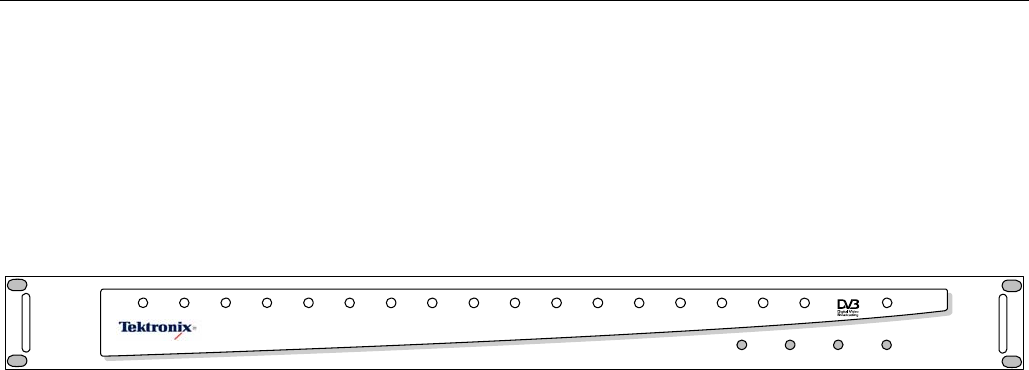
Operating Basics
2-2 MTM400 MPEG Transport Stream Monitor User Manual
Local Indicators
The MTM400 is an MPEG monitor for use in remote situations and does not have
a local graphical user interface display. However, a local interface, consisting of
four front-panel LEDs, can assure you that the MTM400 unit is functioning.
ATSC
SYNC STATUS ETHERNET SYSTEM
MTM400
MPEG Transport Stream Monitor
Figure 2-1: Front panel
These LEDs indicate the following:
SYNC Indicates that a valid MPEG transport stream is connected to the
unit.
STATUS Indicates the combined state of the tests currently being performed
on the stream. The test reported by the STATUS LED corresponds
to the Any Stream Error in the RUI (see Device Status, page 3-2).
ETHERNET Indicates the state of the Ethernet physical link.
SYSTEM State of all non-stream items (hardware, time sources). The test
reported by the SYSTEM LED corresponds to the Any Box Error
in the RUI (see Device Status, page 3-2).
Each LED can show one of three colors:
Green indicates that the monitor is currently passing the test.
Red indicates that the monitor is currently failing the test.
Yellow indicates that the monitor is currently passing the test, but has failed
since the last system reset.
The Ethernet LED never shows yellow.


















