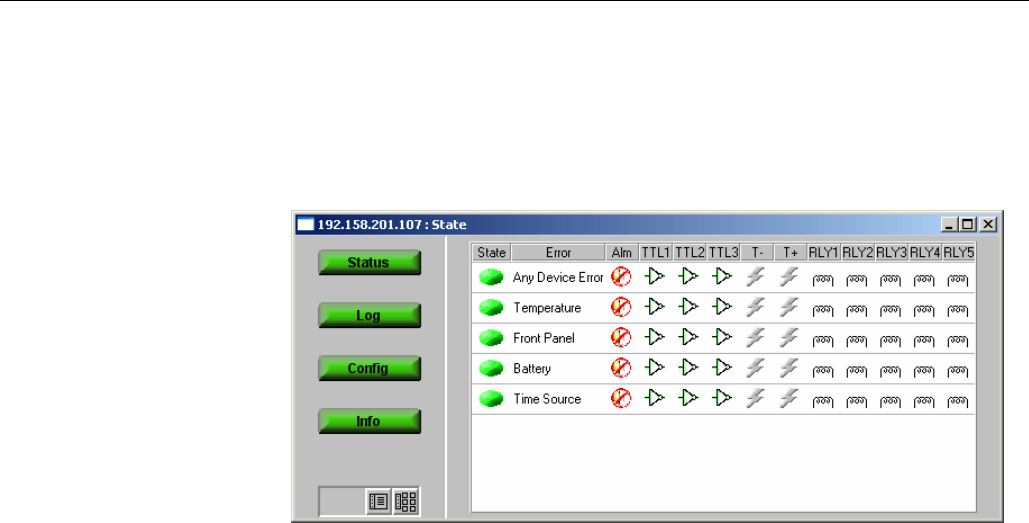
Device View
3-2 MTM400 MPEG Transport Stream Monitor User Manual
Device Status
The Device Status option displays a screen that shows the status of MTM400
device events (as opposed to stream events).
Figure 3-2: Device view - Status
The events displayed will depend on the RTM device type; those currently shown
for the MTM400 are as follows:
Any Device Error
Provides an overview of the device error state, which includes
the events shown in this panel.
Temperature When active, indicates that the maximum temperature
monitored at the front panel and the processor board has
exceeded the safe operating limit.
Front Panel When active, indicates that either the temperature at the front
panel has exceeded the safe operating limit, one or more of the
LEDs has failed, or the audible alarm is faulty.
Battery When active, indicates that the configuration backup battery
on the TS Processor board has failed. In this case, all
configuration settings will be lost when power is removed
from the unit.
Time Source When active, indicates that the time source selected in the Set
Time… section of the Device Configuration (see page 3-9)
has failed.
Test Equipment Depot - 800.517.8431 - 99 Washington Street Melrose, MA 02176 - FAX 781.665.0780 - TestEquipmentDepot.com


















