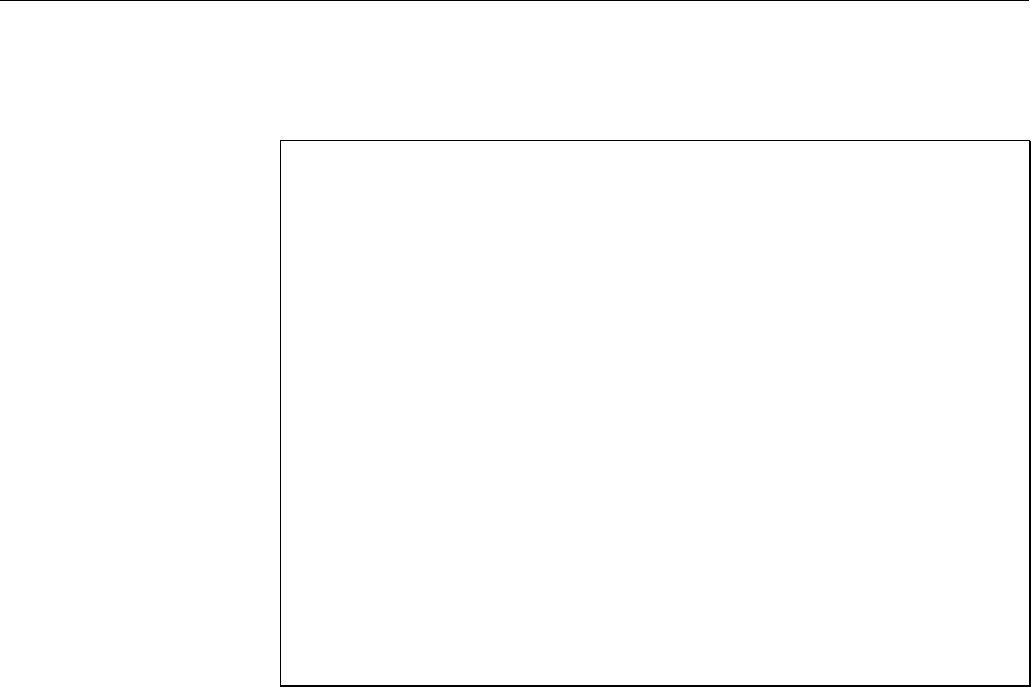
Scheduling
3-92 MTM400 MPEG Transport Stream Monitor User Manual
The schedule will be specified in a text file using XML. An example of the
schedule file format is shown below:
<Schedule Name=”<name>” UTCOffset=”<offset>”>
<!—where <offset> = Local, or an offset from UTC time e.g. -60 -- >
<BaseScheduleItem>
<!--Defines the base schedule item - there should only be one of these -->
<ConfigurationSlot>1</ConfigurationSlot>
<LoadTime>16:34:30</LoadTime> <!-- Load time specified in HH:MM:SS -->
<LoadDay>Mon</LoadDay> <!-- Mon, Tue, Wed, Thu, Fri, Sat or Sun>
<HoldOffPeriods>
<StartErrorReporting>5</StartErrorReporting> <!-- Optional -->
<StopErrorReporting>5</StopErrorReporting> <!-- Optional -->
<StartErrorLogging>5</StartErrorLogging> <!-- Optional -->
<StopErrorLogging>5</StopErrorLogging> <!-- Optional -->
</HoldOffPeriods>
</BaseScheduleItem>
< ScheduleItem>
<ConfigurationSlot>2</ConfigurationSlot>
<LoadTime>15:00:00</LoadTime> <!-- Load time specified in HH:MM:SS -->
<LoadDays>Mon | Tue | Wed</LoadDays>
<!-- any combination of Mon, Tue, Wed, Thu, Fri, Sat, Sun>
<HoldOffPeriods>
<StartErrorReporting>5</StartErrorReporting> <!-- Optional -->
<StopErrorReporting>5</StopErrorReporting> <!-- Optional -->
<StartErrorLogging>5</StartErrorLogging> <!-- Optional -->
<StopErrorLogging>5</StopErrorLogging> <!-- Optional -->
</HoldOffPeriods>
</ScheduleItem>
</Schedule>
There are two things deserving special mention in this example. First, note the
BaseScheduleItem section has a LoadDay entry, and the ScheduleItem section has
a LoadDays entry. If you copy and paste between the two sections, remember that
the entry in the BaseSchedule section is singular and the entry in the ScheduleItem
section is plural. Second, in the BaseSchedule section, there should be only a
single day listed in the LoadDay entry. However, there can be multiple days listed
in the LoadDays entry in the ScheduleItem section.


















