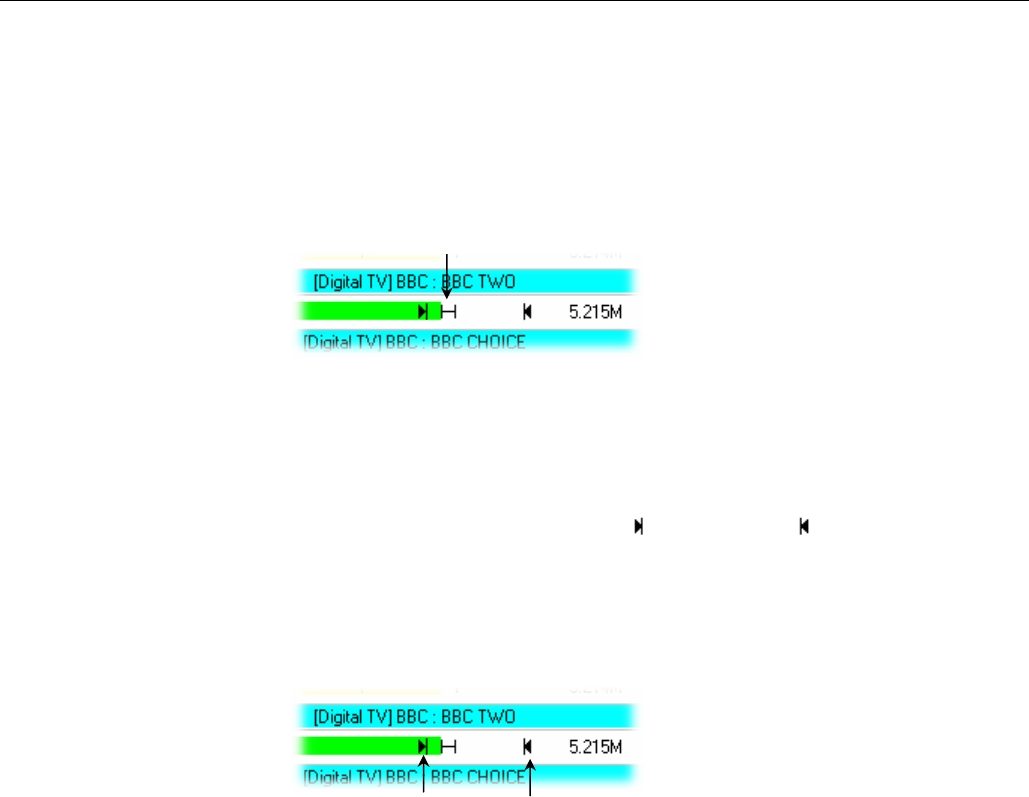
Stream View
MTM400 MPEG Transport Stream Monitor User Manual 3-37
Change Bar
The variation of bit rate in each PID is indicated by a Change Bar (except when
PID Variability is selected). The ends of the Change Bar show the maximum and
minimum values of the bit rate since monitoring started or since the change bars
were last reset.
The Change Bar on all PIDs can be reset by selecting the Reset Change Bars
button at the top of the PIDs screen.
Bit Rate Limits
For each PID you can set a minimum (
) and maximum ( ) bit rate limit. If the
incoming bit rate falls outside the values that have been set, an alarm is indicated
on the screen by the graphical bit rate bar changing from green to red or yellow;
the PID Occupancy test on the Tests view is also set. This test can also activate the
external alarm outputs. When enabled, the limits appear as in the following
diagram:
Minimum Limit
Maximum Limit
Change Bar


















