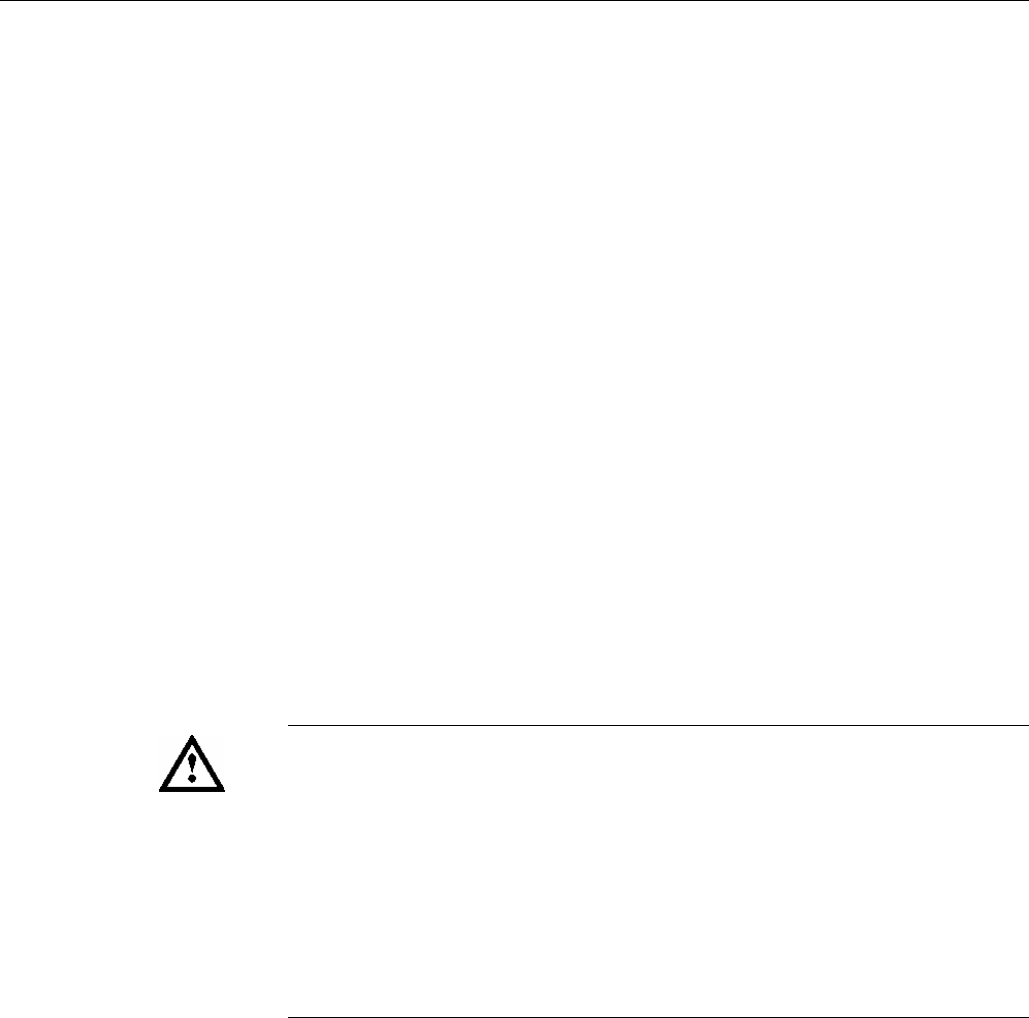
Getting Started
1-14 MTM400 MPEG Transport Stream Monitor User Manual
The Remote User Interface
The Remote User Interface (RUI) provides a means of accessing the MTM400
configuration and monitoring features. The RUI can be run on any personal
computer (client PC) that meets the minimum specification and has network access
to the MTM400 unit. The full specification is given in the MTM400 MPEG
Transport Stream Monitor Technical Reference.
Logging on
To access the configuration and monitoring features of the MTM400, use the
following procedure:
1. At a networked PC, launch Microsoft Internet Explorer.
2. In the browser address bar, enter the network identity or IP address of the
MTM400 unit, for example:
http://TSMonitor01 or http://192.201.121.231.
When the Enter key is pressed, a Java applet is downloaded from the
MTM400 unit and launched. The file size is approximately 1.5 MB; the
download time will depend on the network speed and traffic.
CAUTION. The Java applet will not run unless a 'temp' directory is properly
configured on the PC.
The Java applet will not run unless the Microsoft Java Virtual Machine is
installed. Type ‘jview’ at the command prompt to verify that it is installed and that
the version is 5.00.3809 or greater. If it is not installed, obtain the installation file
from the Tektronix Web site.
If the Sun Virtual Machine also has been installed, the Sun Virtual Machine must
not be set as the default in the Java control panel
or Internet Explorer options,
advanced tab.


















