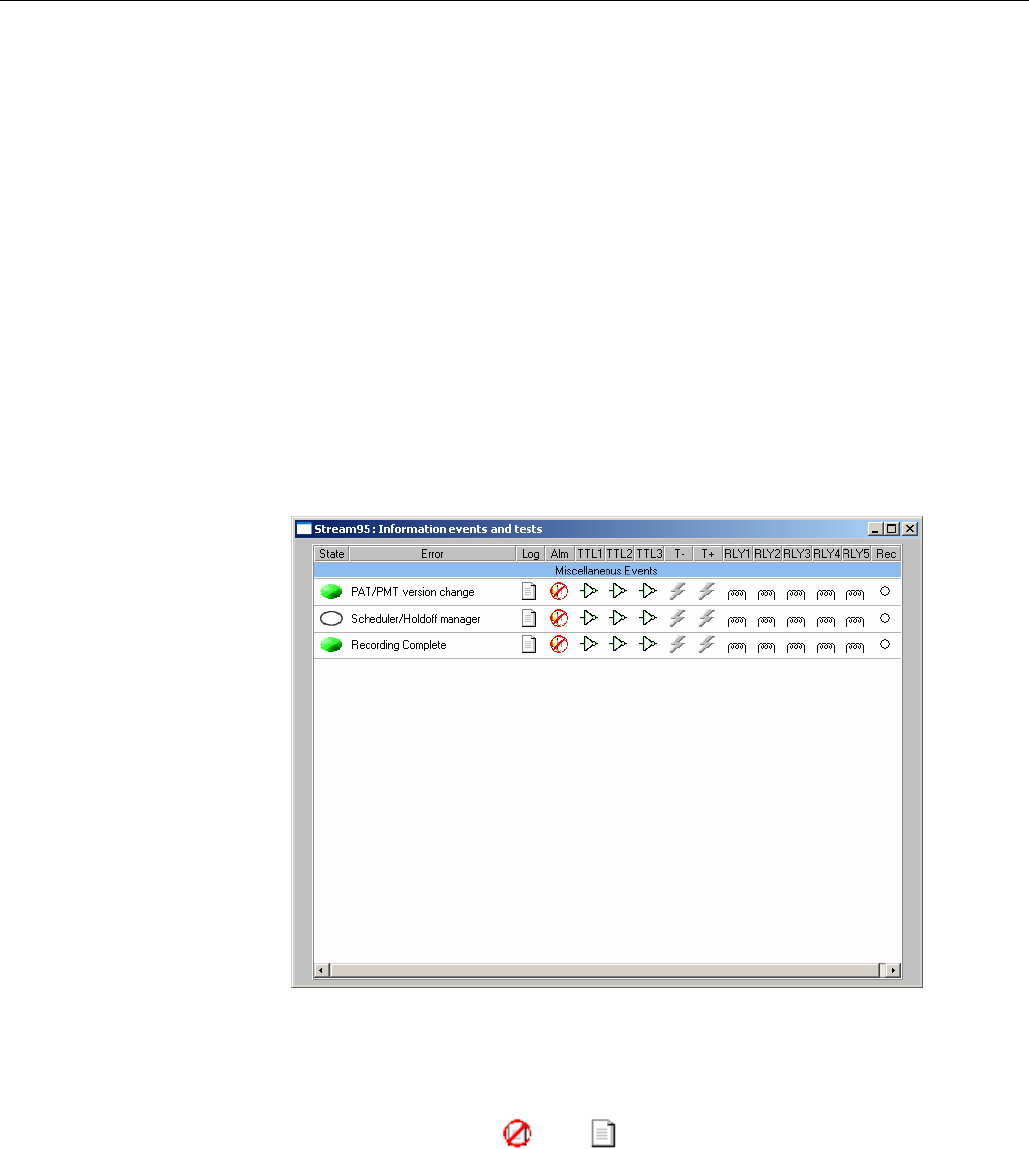
Stream View
3-28 MTM400 MPEG Transport Stream Monitor User Manual
Select the Close button to retain the temporary settings and close the dialog.
Information Screen
The Information screen displays stream events and messages.
Stream events and messages may be logged but do not constitute a test failure; for
example, a version change of a table carried in the SI/PSI is reported in the stream
log but is not subject to a standard test. The only place that these stream events are
recorded is in the stream logs. This screen collects these all in one place and allows
their recording in the stream log to be enabled or disabled. Alarms can be raised
when a message occurs.
The messages to be displayed are set at the factory; interface cards can also
generate messages.
Figure 3-11: Stream view - Information
The layout and functionality is similar to the Tests screen; a single column of icons
is added, that is Log.
Log
Off - ; On - ;
Enables/disables message recording in the stream log.
Double-click this icon to toggle its state: enabled or disabled.


















