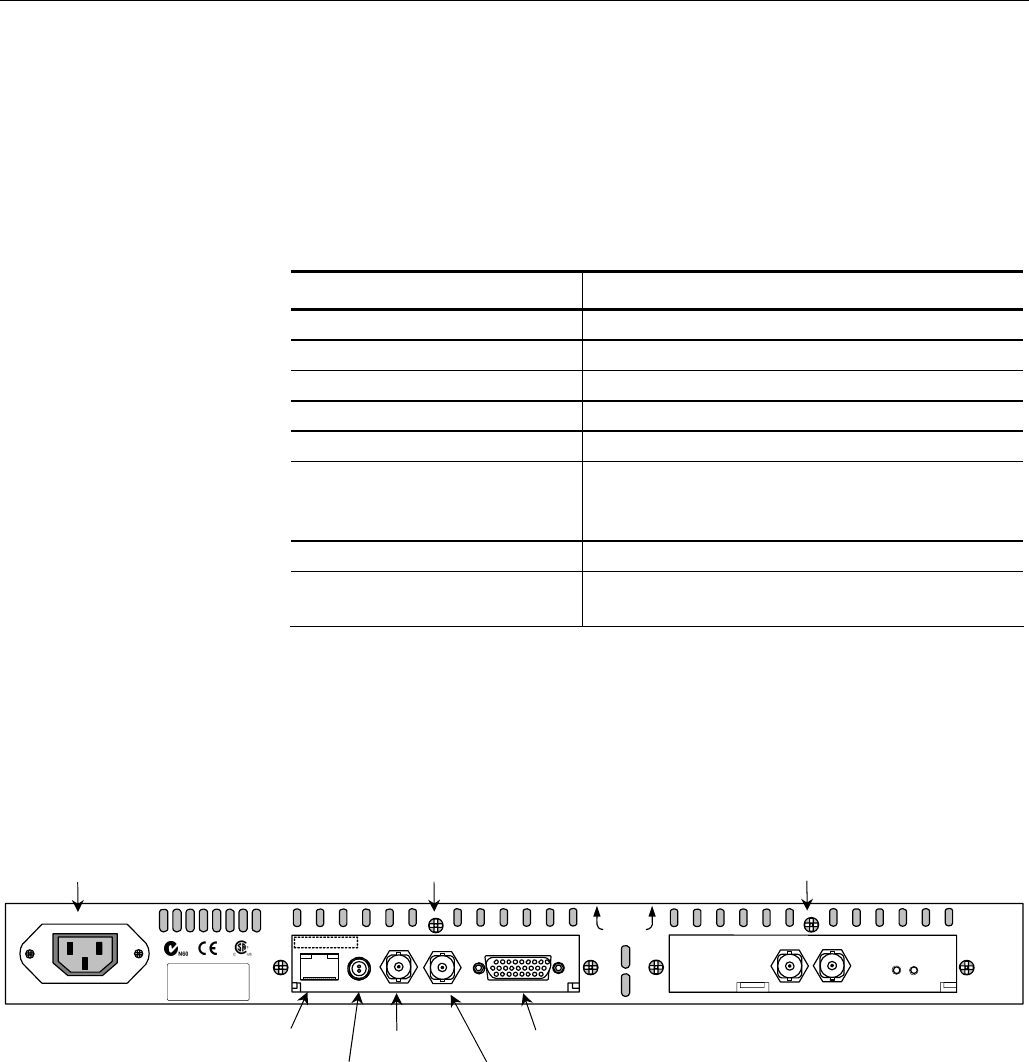
Getting Started
MTM400 MPEG Transport Stream Monitor User Manual 1-9
Electrical Installation
The electrical operating requirements of the MTM400 are summarized in
Table 1-6; see the MTM400 MPEG Transport Stream Monitor Technical
Reference for more detailed electrical characteristics.
Table 1-6: Electrical operating requirements
Requirement Specification
Temperature, operating +5 ˚C to +40 ˚C
Altitude, operating 0 m to 3000 m (9800 ft)
Source Voltage 100 VAC to 240 VAC, 50 Hz/60 Hz
Power Consumption (maximum) 1 Amp
Peak Inrush Current 7.2 A peak at 240 VAC, 50 Hz
Fuse Rating Mains fuse is 3.15 A, 250 V, Fast; Not operator
replaceable. Refer servicing to qualified service
personnel.
Overvoltage Category II (as defined in IEC61010-1)
Pollution Degree 2 (as defined in IEC61010-1).
Rated for indoor use only.
Use the following procedure to make electrical, signal, and network connections:
1. After the MTM400 has been mounted in the rack, connect the power cord
(provided with the unit) to the power connector on the rear panel. Connect the
power cord plug to a properly grounded outlet.
1
2
6
Additional
information
found on label
on top panel
100-240 VAC 50/60 Hz
1A MAX
Serial No.
Tektronix Inc. Beaverton OR.
U.S.A.
00-01-F8-A7-33-CC
LAN LTC
IN
QPSK (L-BAND)
OUT
ASI/
SMPTE
ALARMS
IN OUT
IN
LOCK
LNB
POWER
Figure 1-1: MTM400 connectors (shown with QPSK interface)
2. Make the necessary transport stream, network and peripheral device
connections using the connectors at the rear of the unit.
Power
Transport Stream
Processor Card
Interface Card
(where installed)
Ethernet TS Input
TS Output
Alarms
LTC In


















