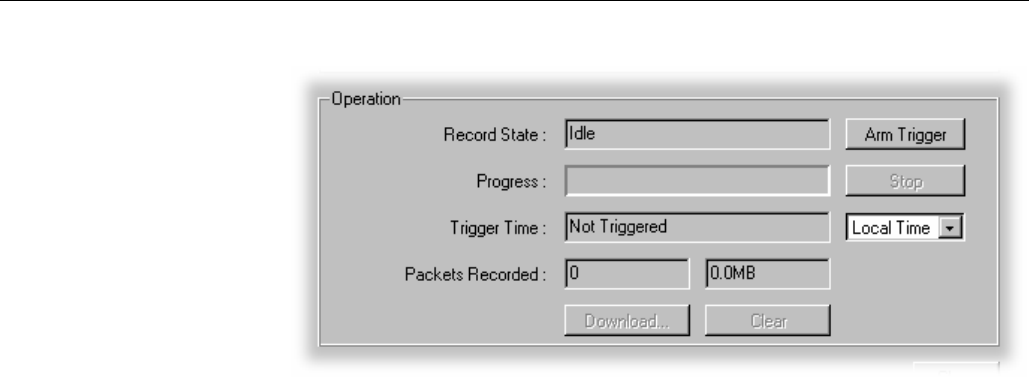
Triggered Recording
3-104 MTM400 MPEG Transport Stream Monitor User Manual
Arm Trigger Use this button to set or arm the trigger event set up in the
Settings panel.
Stop Use this button to disarm the previously armed trigger or to stop
the current recording. Any recording made up to the point when
the button is pressed will be available for analysis.
Record State This field indicates the current state of the Pre-trigger function.
Possible states are:
Idle - Pre-Trigger not armed.
Waiting to Trigger - Armed and waiting for the trigger event to
occur.
Recording in Progress… - Trigger event has occurred and
recording is in progress.
Recording complete - The recording is complete and available
for downloading and clearing.
Progress Displays the progress of recording.
Trigger Time Displays the time that the trigger event occurred.
The time zone in which trigger times are presented can be
selected from the drop-down list:
Local - the time local to the machine on which MTM400
Remote User Interface is currently running.
UTC - Universal Coordinated Time.
RTM Device - the time local to the RTM device being
monitored.


















