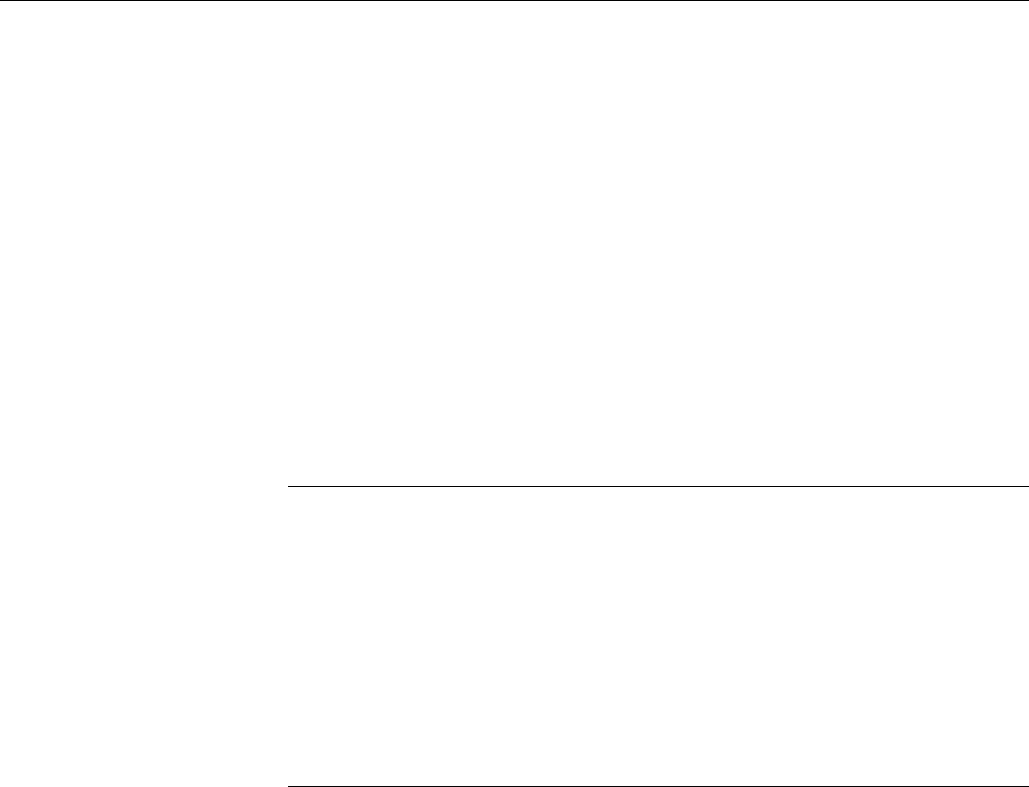
Appendix A: Network Installation
A-2 MTM400 MPEG Transport Stream Monitor User Manual
The WebMSM software is installed on a client PC and allows the user to
monitor and control the MTM400. The WebMSM can be used to monitor all
compatible devices on a network (if the appropriate license is held).
The Remote User Interface (RUI) software, based on the WebMSM, is
downloaded and accessed from the MTM400 using a browser (Microsoft
Internet Explorer with Microsoft Virtual Machine installed) of any networked
personal computer.
The provided HTML file allows you to open the RUI by typing in the URL
http://<IP address> or network identity on a Web Browser on a client PC. The user
permissions are set up to allow an Administrator to have read-write permissions
and a User to have read-only permissions.
When logging in, the default password for the Administrator is 'tek'; by default, the
User does not require a password.
Before proceeding, ensure that the following information is available:
MTM400 MAC address: xx-xx-xx-xx-xx-xx
Location 1: rear panel
Location 2: main circuit board (internal)
Location 3: instrument top cover (optional)
MTM400 IP address: yyy. yyy. yyy. Yyy
Assigned by network administrator
MTM400 software license: zzzz-zzzz-zzzz-zzzz
Location 1: instrument top cover (optional)
MAC Address
The Transport Stream Processor board in the MTM400 unit is assigned a unique
MAC (Media Access Control) address; this is also used as the unique address of
the complete unit. The MAC address is printed on labels attached to the Processor
card and the unit.
The MAC address is written as six pairs of hex digits separated by hyphens, for
example, '00-01-F8-A7-33-CC'.
The MAC address must be associated with an IP address for the unit to be able to
function within a network.


















