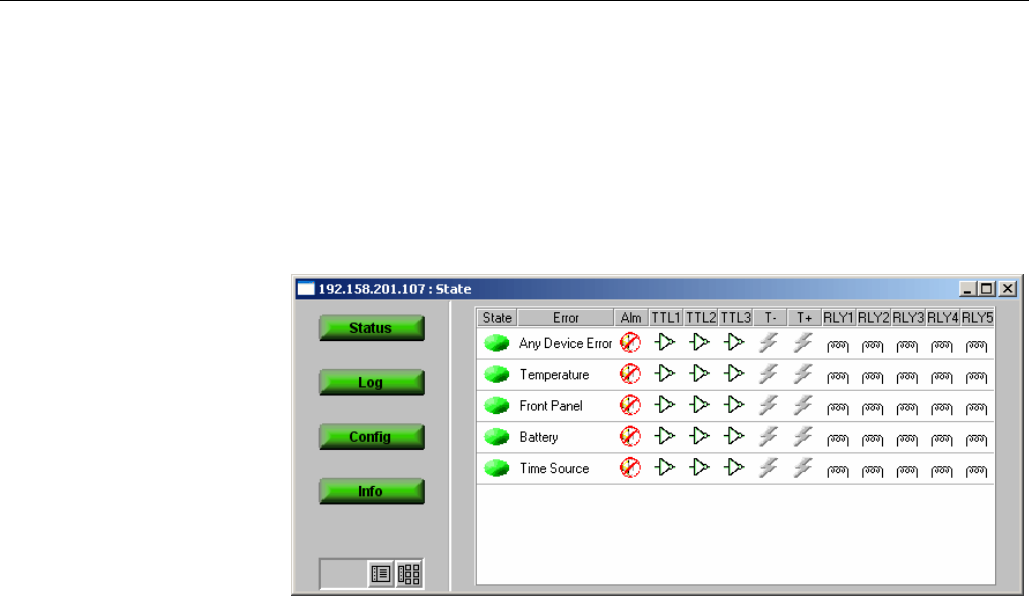
Operating Basics
MTM400 MPEG Transport Stream Monitor User Manual 2-5
Device View
The Device view allows you to monitor and set parameters specific to the
MTM400 device itself. The view contains a menu bar with various buttons, and an
information view. You can choose the information that appears in the view by
pressing the appropriate button. The button color indicates the overall state of the
information in the corresponding view (see Color Coding, page 2-11).
Figure 2-4: Device view
The title bar displays the name of the device to which you are connected (the name
you set in the Device Configuration view) and the current view type. The screens
provided are:
Status Displays the state of hardware items on the MTM400. It also
allows administrators to configure alarms and relays and
parameters associated with each item.
Log Displays the MTM400 device log, which includes non-stream
events such as 'Device Start'.
Config Displays general configuration parameters for the MTM400.
Administrators can modify certain parameters.
Info The Information view details the software and hardware build
state of the MTM400.


















