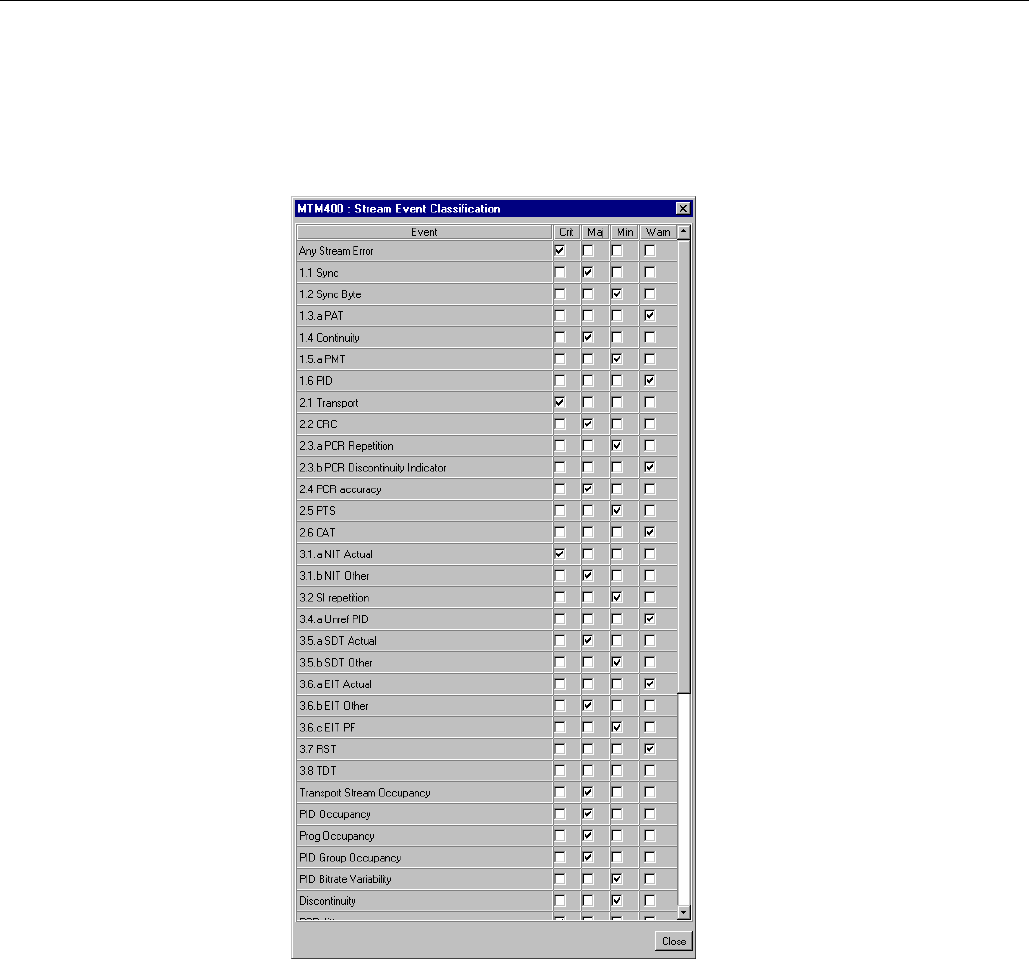
Stream View
MTM400 MPEG Transport Stream Monitor User Manual 3-27
Stream Event Classification
The Stream Event Classification dialog is opened by selecting the
Custom Classifications… button in the Custom view.
The dialog box allows the associated Event Classification file to be temporarily
modified. All changes made will be lost when the current session is ended by
closing the MTM400. (When accessed via the WebMSM, these changes are
saved.)
The dialog box allows each error event to be designated in one of four categories:
Critical, Major, Minimal or Warning. The list of events presented in the dialog will
reflect the stream standard (DVB, ISDB and ATSC) notified by the RTM device.
Some proprietary tests may also be listed. The classifications set are used in the
stream summary screen to show the overall status of the stream.
Test Equipment Depot - 800.517.8431 - 99 Washington Street Melrose, MA 02176 - FAX 781.665.0780 - TestEquipmentDepot.com


















