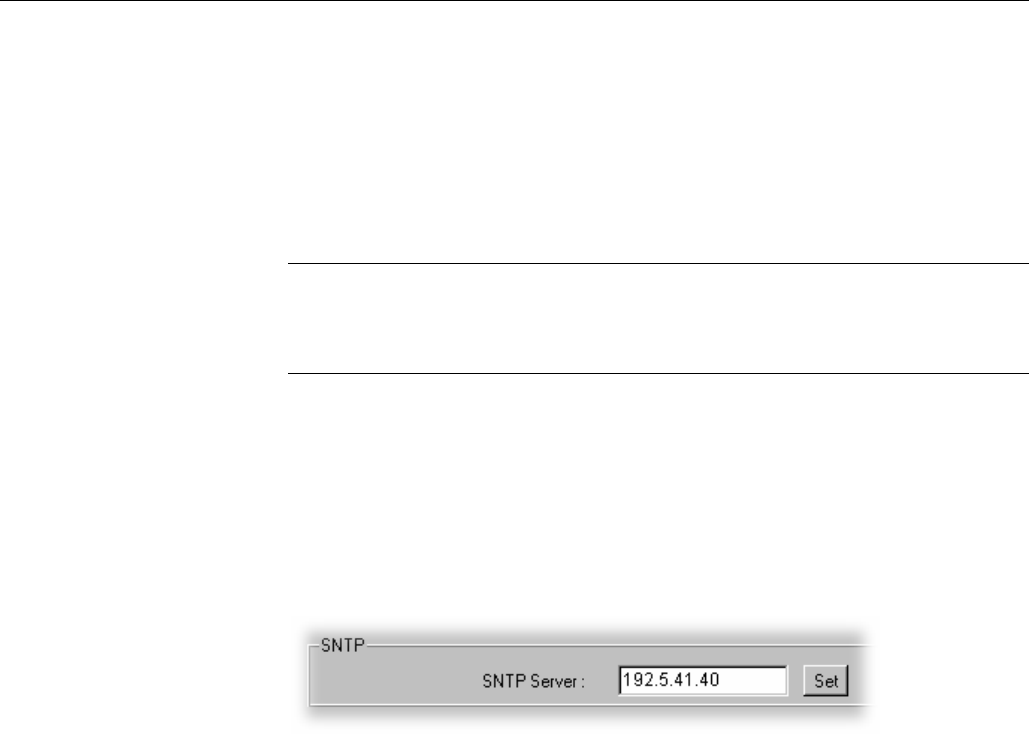
Device View
3-10 MTM400 MPEG Transport Stream Monitor User Manual
Universal Time) and may be offset to allow for local time variations, for
example, British Summer Time = +60 minutes. The adjusted time is shown.
With Real Time Clock selected from the Time Source drop-down list, the RTM
device can be synchronized to local PC time using Sync with Local. Any offset
required (for a different time zone) is entered in the UTC to Time Zone
Offset field in minutes (range: ±12 hours) and activated using Set.
NOTE. There may be a slight delay between the RTM device time displayed and the
actual time on the device due to network delays incurred in retrieving the time.
This is most likely to be seen if you apply Sync with Local and observe that the
Local and RTM Device times are slightly out of step.
With either Longitudinal Time Code or Simple Network Time Protocol selected
from the Time Source drop-down list, the RTM device takes its time from the
respective input. Any offset required (for a different time zone) is entered in the
UTC to Time Zone Offset field (in minutes) and activated using Set.
To use a remote time server, Simple Network Time Protocol should be selected
from the Time Source drop-down list, and the IP address of a suitable SNTP
server entered in the SNTP field.
The network Gateway and Subnet Mask must be set up for the remote server to be
able to communicate (see Network Settings, page 3-7).


















