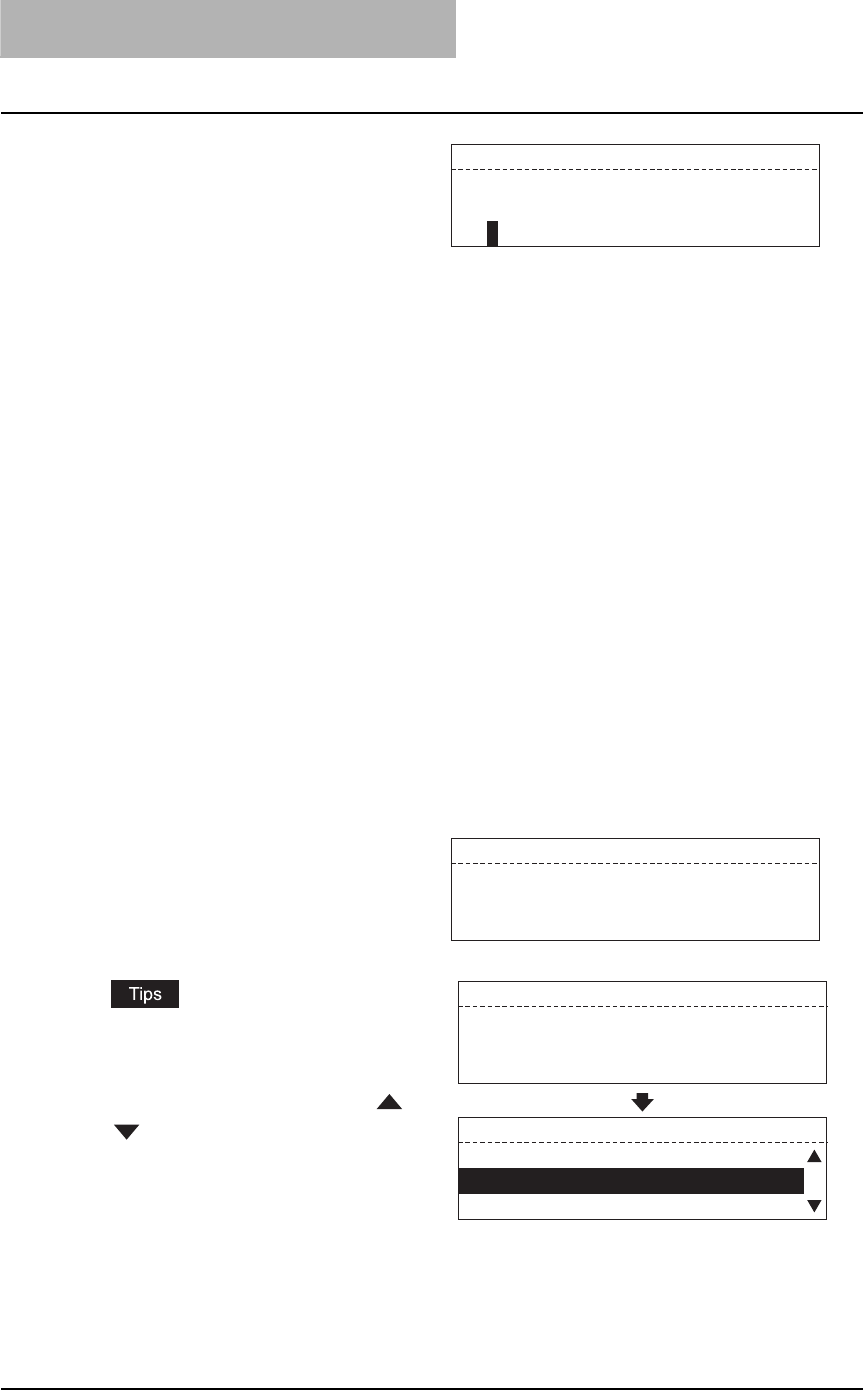
4 SYSTEM FUNCTIONS
116 Mailbox Communication
6
Enter a mailbox number (up
to 20 digits) with the digital
keys and press the
[ENTER] button.
y If you make a mistake, press one
of the following keys to correct
the mistake.
[CLEAR/STOP] key:
Pressing this key clears all of the
values that you entered.
[BACKSPACE] key:
Each press of this key deletes
the values that you are entering
one by one.
[DELETE] key:
Pressing this key after highlight-
ing the value with the key
deletes the value.
[INSERT] key:
Pressing this key permits the
insertion of a desired character
before (in front of) an existing
character highlighted by the cur-
sor. Press this key again to exit
the Insert mode.
For key locations of [BACK-
SPACE], [DELETE] and
[INSERT], see the following
page.
P.23 “Keyboard”
y When 100 mailboxes have been
already registered, the screen on
the right appears for about 2
seconds and returns to the basic
screen.
When the mailbox specified has been
already registered:
Since the screen on the right appears,
select the desired item using the or
button and press the [ENTER] but-
ton.
[1. MODIFY]:
To modify the contents such as relay end
terminals currently registered.
→ go to step 7.
[2. RETAIN]:
To not modify the contents such as relay
end terminals currently registered.
→ go to step 6.
MAILBOX SETUP(RELAY)
NEW MAILBOX NUMBER(MAX20):
500
MAILBOX SETUP(RELAY)
No more MAILBOX
MAILBOX SETUP(RELAY)
Already assigned
MAILBOX SETUP(RELAY)
1.MODIFY
2.RETAIN


















