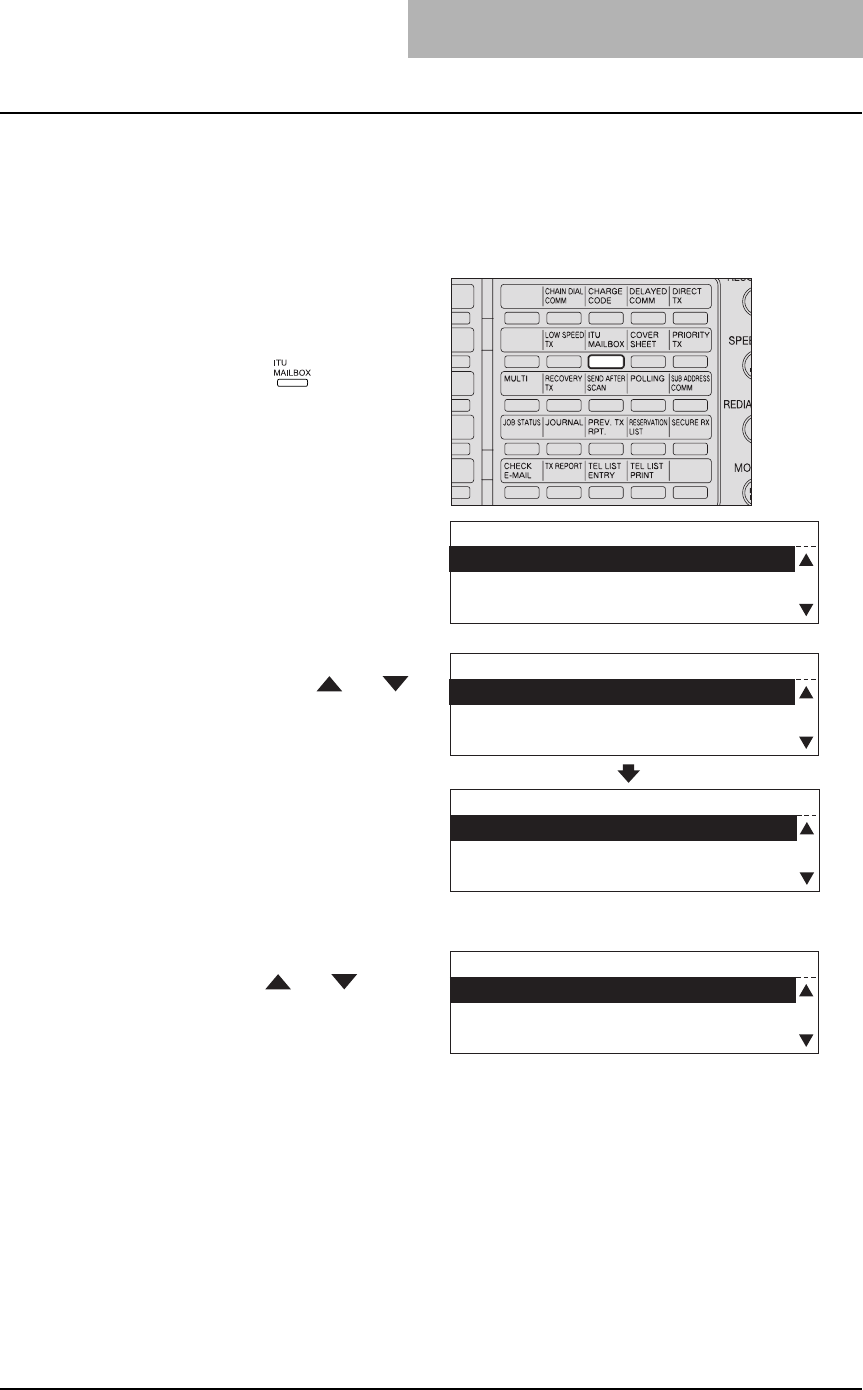
Mailbox Communication 131
Printing a document from a confidential / bulletin board
mailbox (local hub)
How to retrieve a document from a confidential box or bulletin board box in a local hub unit is
explained here.
1
Press the [FAX] button on
the control panel.
2
Press the key.
y "MAILBOX" screen appears.
3
Select the desired mailbox
type using the or
button and press the
[ENTER] button.
[1. CONFIDENTIAL]:
If a data is retrieved from this box,
the data will be cleared.
[2. BULLETIN BOARD]:
Even if a data is retrieved from this
box, the data remains in the box.
[3. RELAY]/[4. MAILBOX SETUP]:
Not used in this operation.
4
Select “1. PRINT MAILBOX”
using the or button
and press the [ENTER] but-
ton.
MAILBOX
1.CONFIDENTIAL
2.BULLETIN BOARD
3.RELAY
CONFIDENTIAL
1.PRINT MAILBOX
2.TX TO MAILBOX
3.POLL FROM MAILBOX
MAILBOX
1.CONFIDENTIAL
2.BULLETIN BOARD
3.RELAY
CONFIDENTIAL
1.PRINT MAILBOX
2.TX TO MAILBOX
3.POLL FROM MAILBOX


















