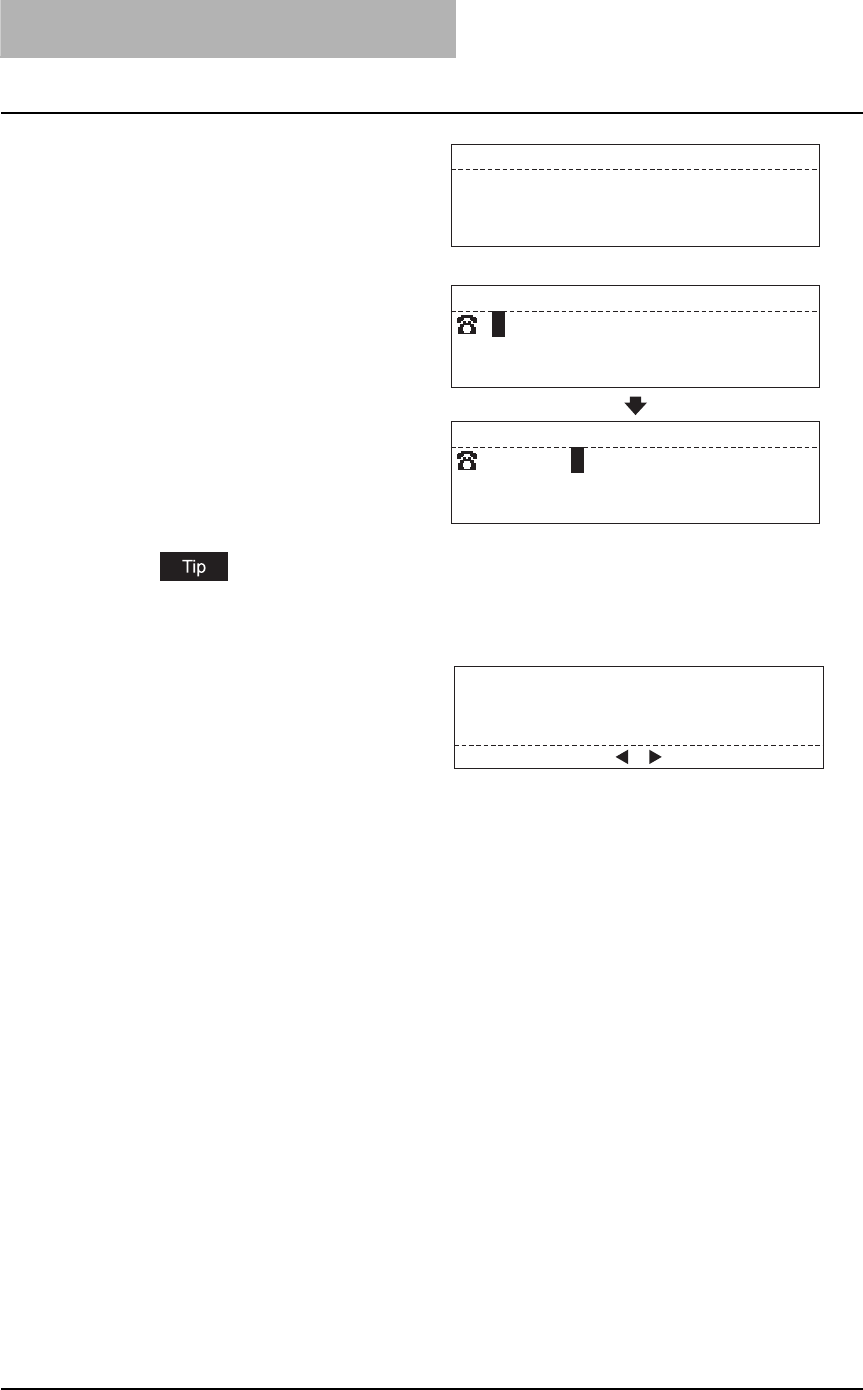
3 ADVANCED FUNCTIONS
94 Function Keys
Fax number specified by Abbreviated Dialing, One Touch Dialing, Alphabet Dialing and
Group Dialing cannot be changed to another.
6
The job is sent.
4
Confirm the detailed infor-
mation of the job and press
the [ENTER] button.
y Pressing the [CANCEL] button
returns to the preceding screen.
5
If you want to change the
Fax number, change it to
the desired number with
the digital keys and press
the [START] button.
y Pressing the [CANCEL] button
returns to the preceding screen.
y When the use of the equipment
is managed under the depart-
ment management: You cannot
designate a job of other depart-
ment. In this case, the screen on
the right appears for about 2
seconds and returns to the
screen to select a job.
SINGLE TRANSMIT
1234556
2006-04-10 07:10
JOB NUMBER :042
CHANGE TEL NUMBER
:1234556
CHANGE TEL NUMBER
:1234558
DELETE DETAIL
Invalid Dept. Code


















