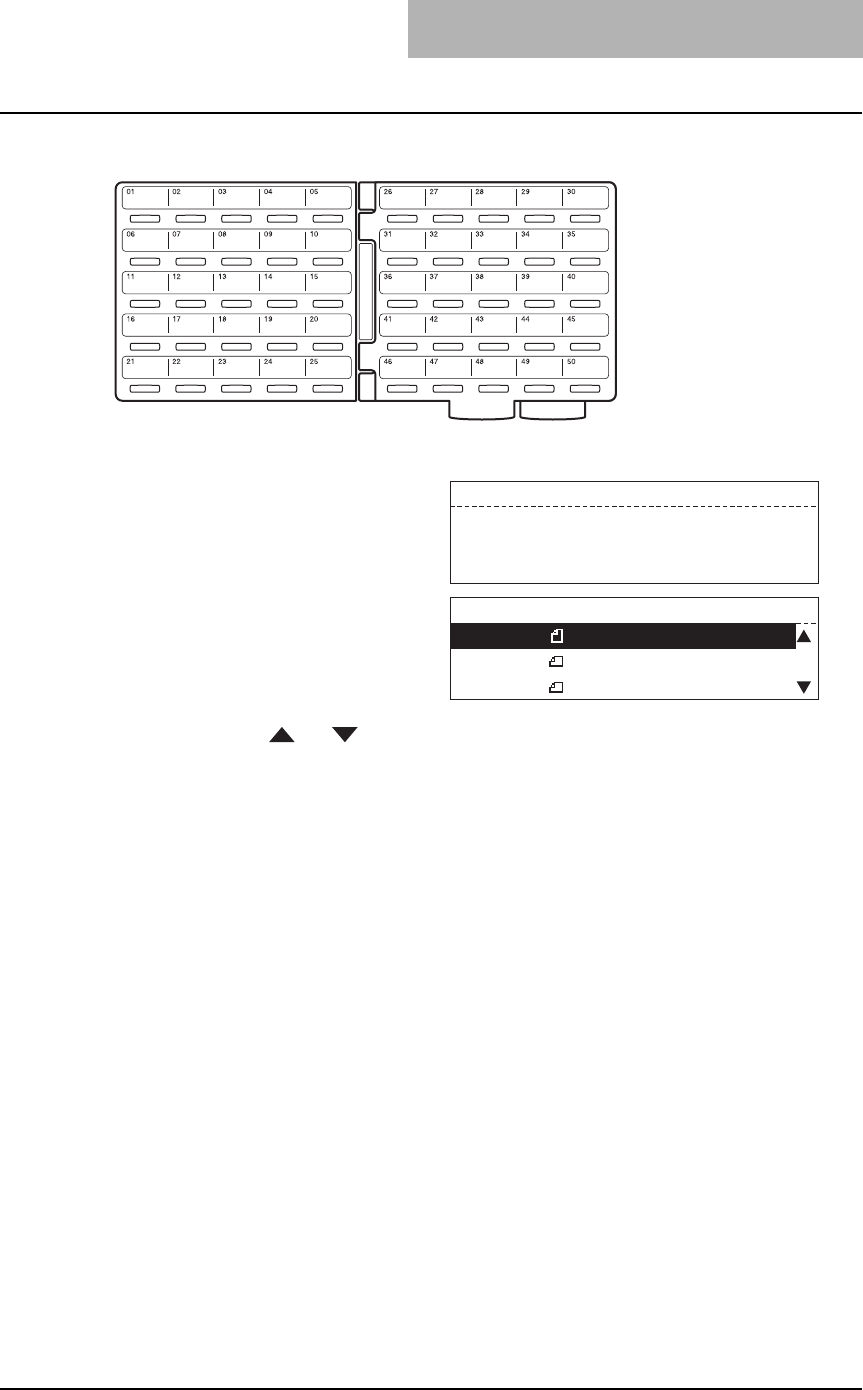
Specifying the Remote Fax 45
One Touch key (01 to 50) One Touch key (51 to 75)
y If a One Touch key is not pro-
grammed, the message "Num-
ber not listed" is displayed for 2
seconds, and the display returns
to the previous status screen.
y The screen on the right may
appear when the equipment has
failed to detect the original size.
In this case, re-place the origi-
nal, or select the original size
using the or button
and press the [ENTER] button.
ONE TOUCH NUMBER
ONE TOUCH: 15
Number not listed
Select original size
2.LD
3.LT-R
1.LT


















