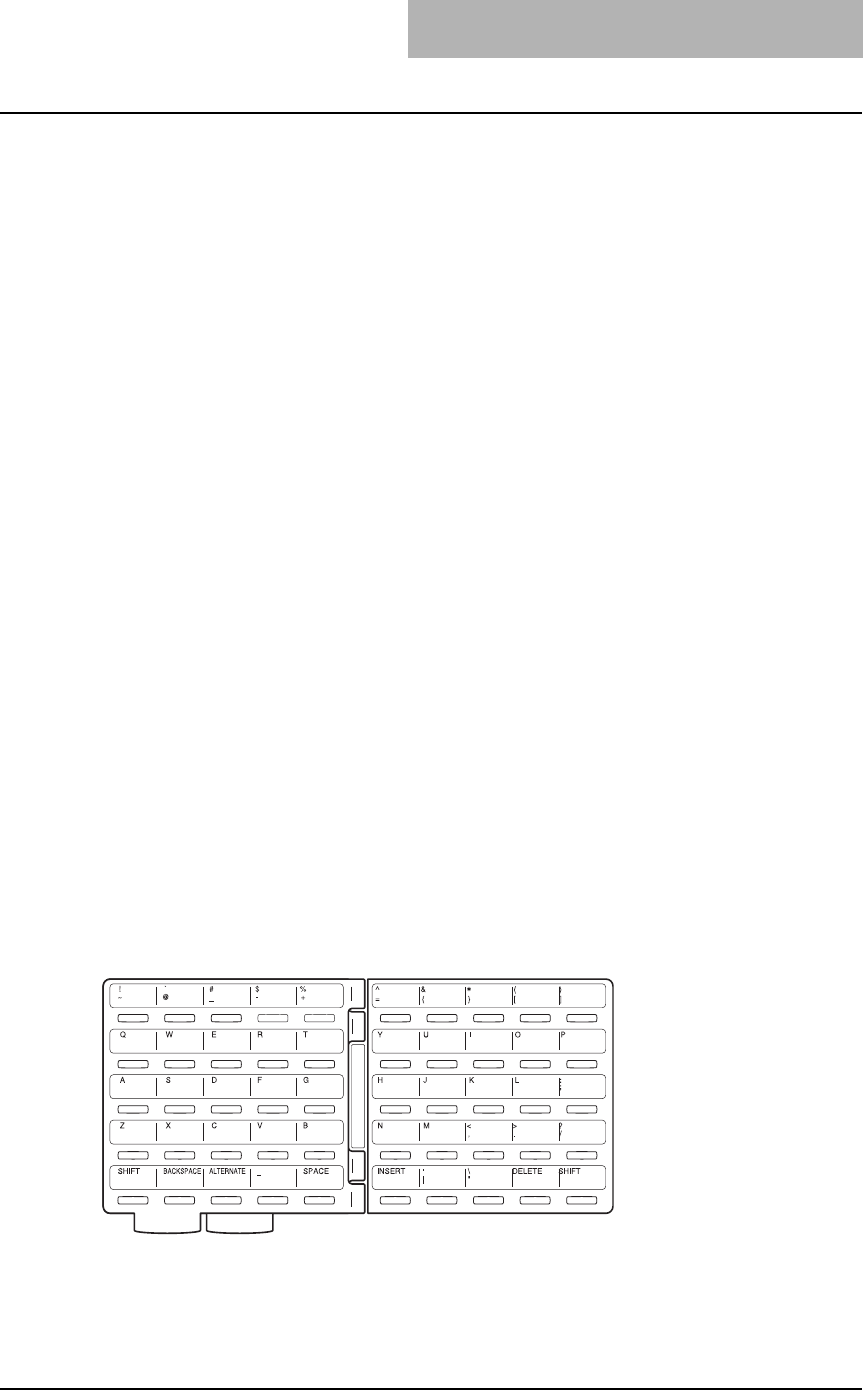
Description of Each Component 23
12. POLLING ( P.140 “Polling reservation”)
Designates polling communication.
13. SUB ADDRESS COMM ( P.96 “Transmission with sub-address”)
Adds sub-address digits to the remote Fax number for routing or security.
14. JOB STATUS ( P.68 “Checking and Canceling the Communications”)
Used to confirm the status of the job or canceling a job.
15. JOURNAL ( P.216 “Transmission/Reception journal”)
Used to print a communication journal.
16. PREV. TX RPT ( P.69 “Checking the transmission results on the LCD screen”)
Displays or prints the result of latest 150 transmission jobs.
17. RESERVATION LIST ( P.229 “List to confirm the contents stored in memory”)
Prints a Job Reservation List.
18. SECURE RX ( P.98 “Secure reception”)
Enables or disables Secure RX.
19. CHECK E-MAIL
Used to confirm E-mail reception. For details, see the Setup Guide for Scan Functions.
* To use this button, both the Network Printer Kit (optional) and Scanner Upgrade Kit (optional) are
required.
20. TX REPORT ( P.220 “Reception list/Communication report”)
Prints a transmission report for one job.
21. TEL LIST ENTRY ( P.161 “Abbreviated Dial Numbers”)
Used to register Abbreviated, One Touch, Group Dialing numbers.
22. TEL LIST PRINT ( P.220 “Reception list/Communication report”)
Prints desired telephone/Fax lists.
Keyboard
This keyboard is used to enter characters for terminal ID name. It is also used to enter E-mail
address when you use the E-mail function. For details, see the Setup Guide for Scan Functions.
* To use the E-mail function, both the Network Printer Kit (optional) and Scanner Upgrade Kit (optional)
are required.


















