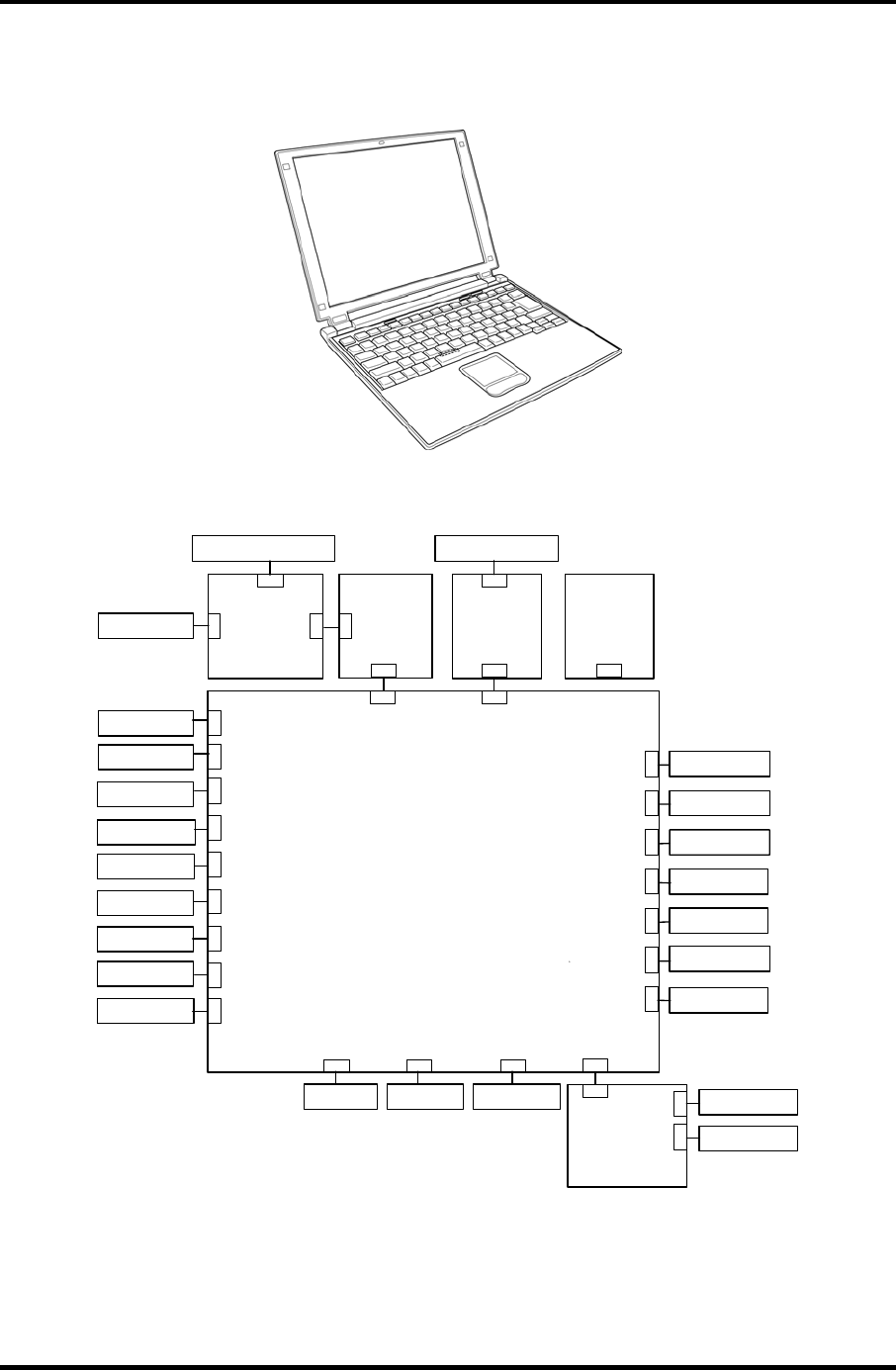
1 Hardware Overview 1.1 Features
Figure 1-1 shows the front of the computer and Figure 1-2 shows the system units
configuration.
Figure 1-1 Front of the computer
PJ17
FGOSC*
board
PJ998
PJ3
System
board
FGOFL*
board
PJ500
PJ9
PadKeyboardPC card
PJ11
PJ445 PJ334
PJ100
PJ8770
PJ8760
PJ8810
PJ8800
PJ5600
PJ5620
RTC battery
Fan
Battery
DC-IN
LCD
CRT
LED
PJ5601
FL inverter
PJ7
PJ4
PJ5
PJ1
PJ4100
PJ2210
PJ325
USB2
Docking I/F
Network
Debug port
SD card
USB1
Speaker
PJ6002
FGOMI*
board
FGOWS*
board
PJ1
PJ1
PJ3
PJ2 HDD
MDC
Headphone
External microphone
FGOHD
board
PJ501
PJ997
PJ999
PJ1
PJ351
Wireless LAN card
PJ1002
Memory
(When there is no
wireless LAN, the
FGOWS card is
used instead of the
FGOMI card.)
Figure 1-2 System units configuration
1-4 PORTEGE R100 Maintenance Manual (960-440)


















