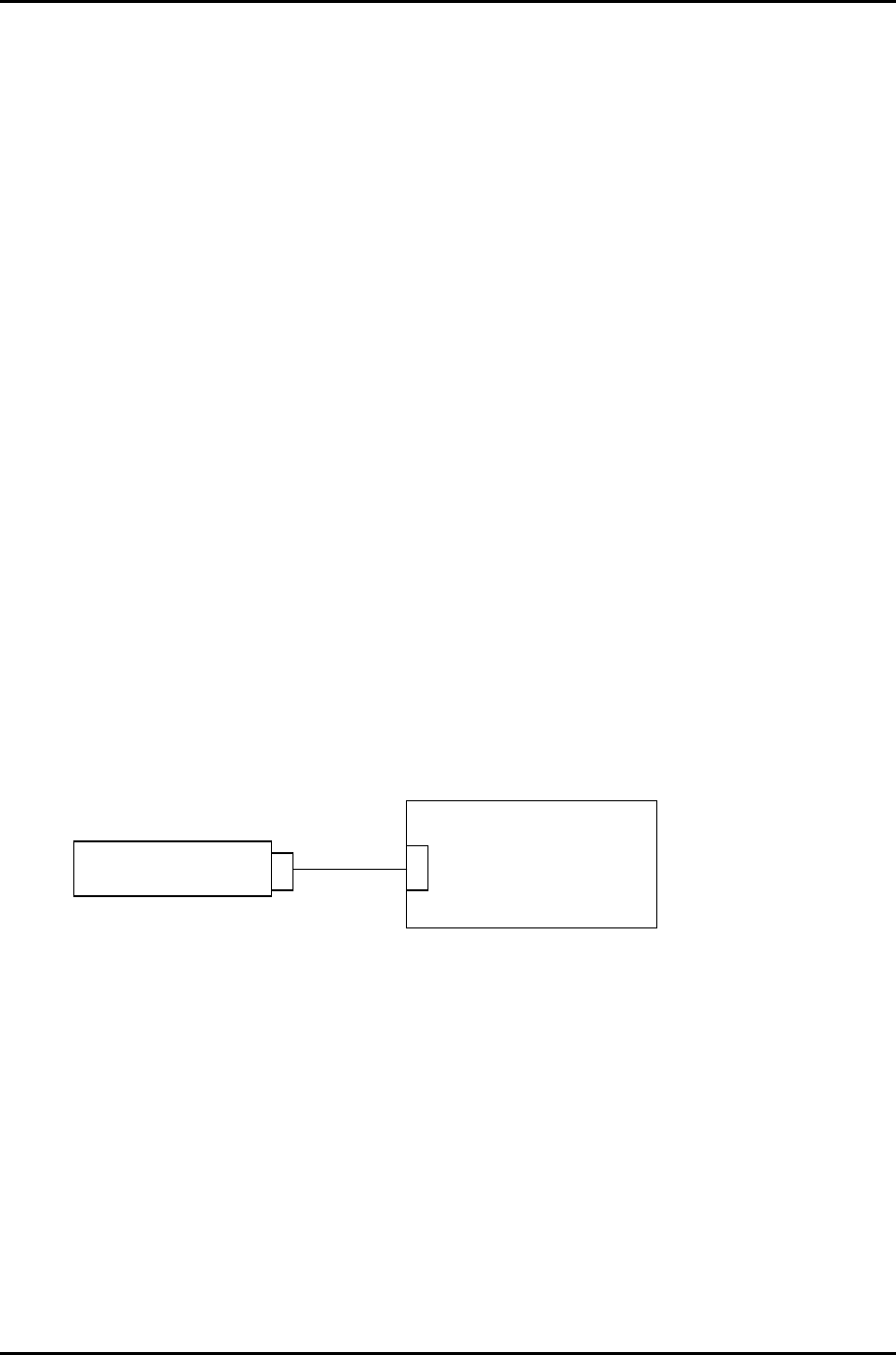
2.9 Touch Pad 2 Troubleshooting
2.9 Touch Pad
To determine whether the Touch Pad is faulty or not, perform the following procedures:
Procedure 1 Diagnostic Test Program Execution Check
Procedure 2 Connector checking and replacement checking
Procedure 3: Replacement Check
Procedure 1 Diagnostic Test Program Execution Check
Execute the keyboard test program, or maintenance test program, because the pointing device
test program is a component of the keyboard test program. For the operating procedure, see
Chapter 3.
If any error is detected, perform Procedure 2. The pointing device is operating normally if no
error is detected.
Procedure 2 Connector checking and replacement checking
The touch pad is connected to the System board (PJ334) with a flexible cable. This cable may
have come off the connector or the connector may have come off the System board.
Disassemble the computer and check the cable connections. See Chapter 4 for the disassembly
procedure. If the connector has come off, connect firmly and make sure the operation. If there
is still an error, go to Procedure 3.
S
y
stem boar
d
PJ334
Touch Pad
Procedure 3 Replacement Check
The touch pad may be damaged. Replace the touch pad.
PORTEGE R100 Maintenance Manual (960-440) 2-39


















