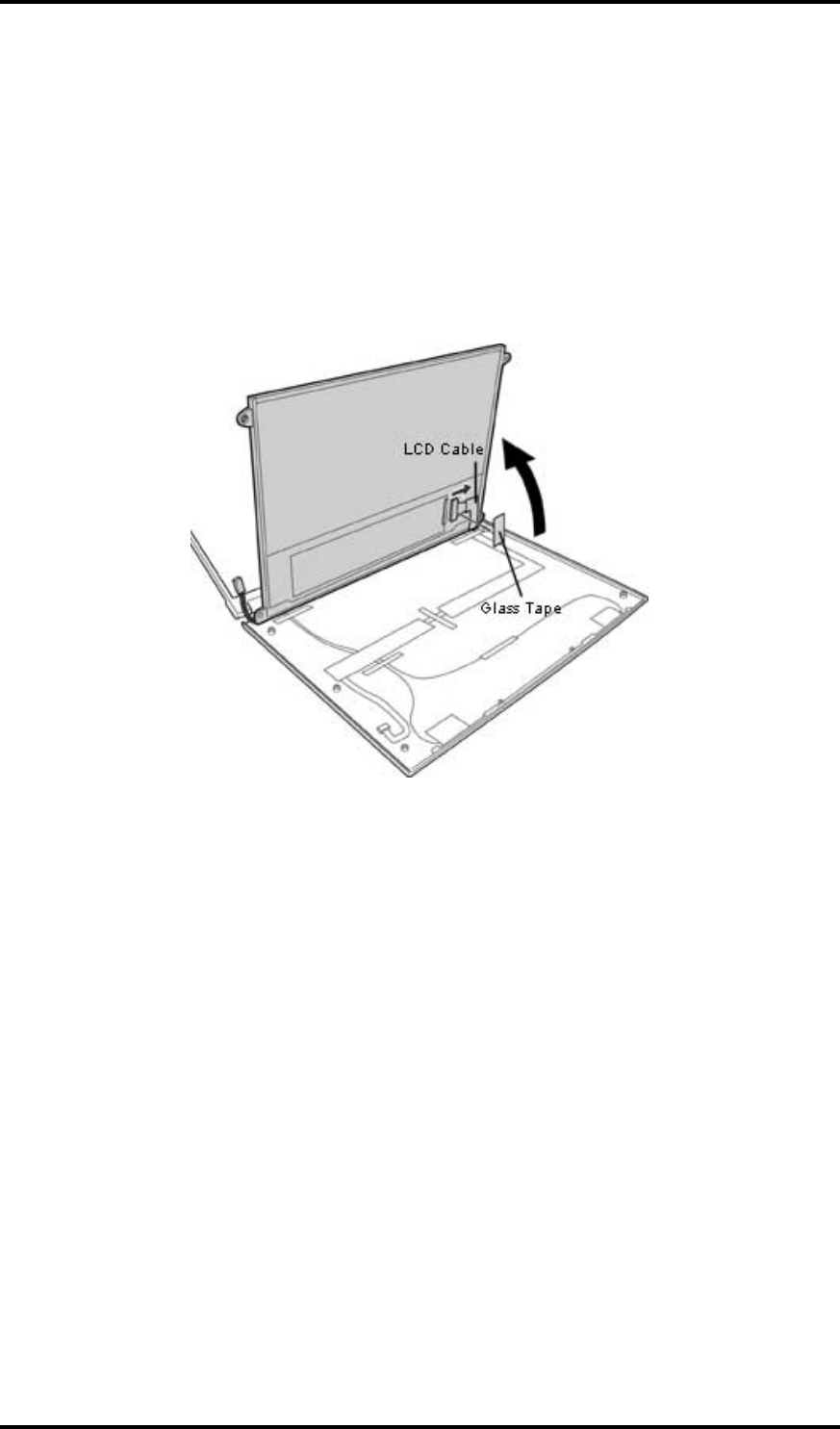
4 Replacement Procedures 4.16 LCD mask/FL inverter/LCD
4.16.3 LCD
Removing the LCD
The following describes the procedure for removing the LCD. (See Figure 4-32.)
1. Lift the top of the LCD and peel off the glass tape.
2. Disconnect the LCD cable on the back and remove the LCD.
Figure 4-32 Removing the LCD
Installing the LCD
The following describes the procedure for installing the LCD. (See Figure 4-32.)
1. Connect the LCD cable on the back.
2. Replace the glass tape and install the LCD.
4-42 PORTEGE R100 Maintenance Manual (960-440)


















