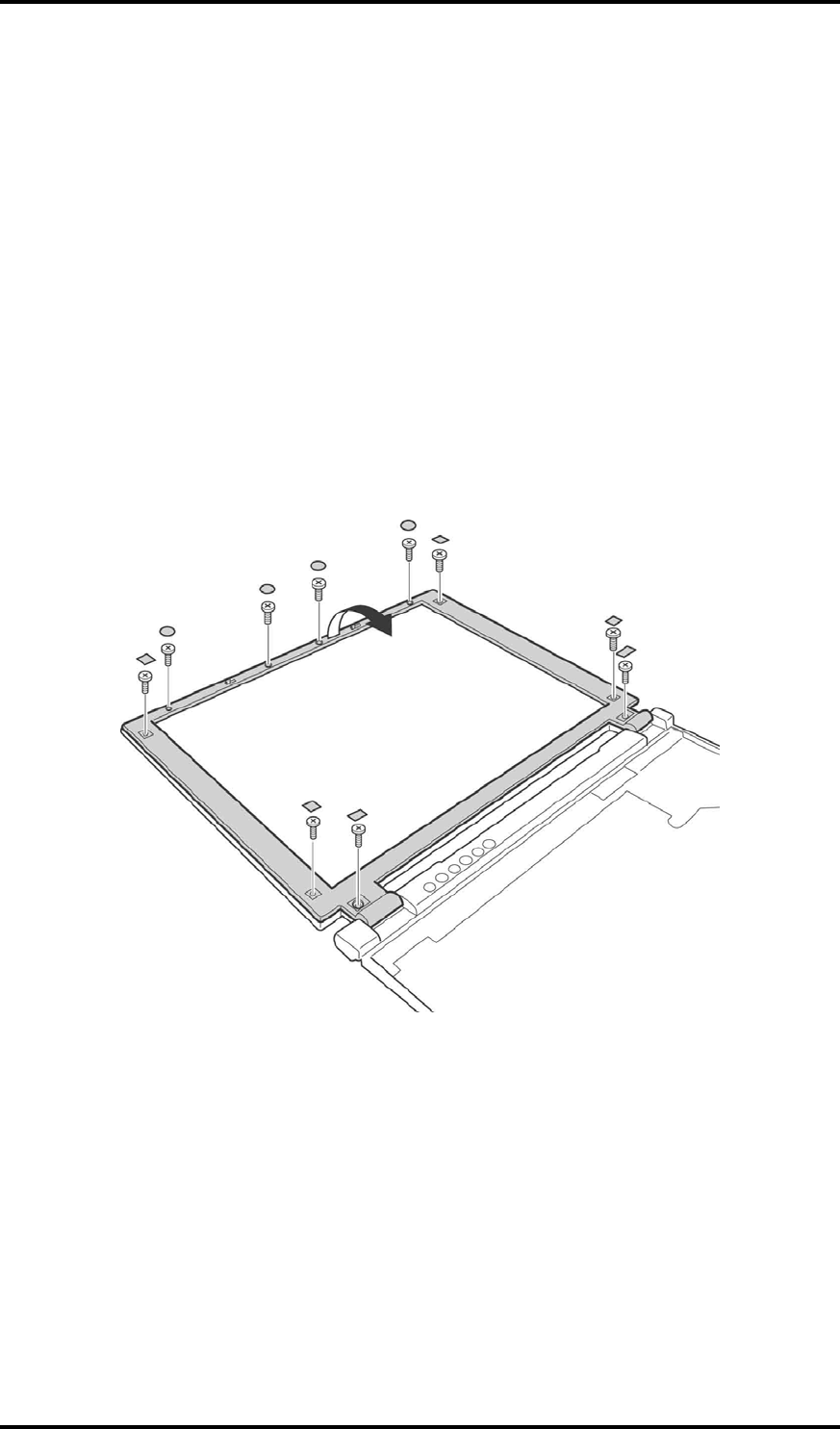
4.16 LCD mask/FL inverter/LCD 4 Replacement Procedures
4.16 LCD mask/FL inverter/LCD
4.16.1 LCD mask
Removing the LCD mask
The following describes the procedure for removing the LCD mask. (See Figure 4-30.)
1. Remove the six mask seals and four LCD cushions on the LCD mask, and remove
the following screws.
• M2×4Z S-THIN HEAD screw x10
2. Carefully insert the fingers of both hands between the mask and the LCD module
and pry up to release the latches. Do one side at a time.
Figure 4-30 Removing the LCD mask
PORTEGE R100 Maintenance Manual (960-440) 4-39


















